SqlDateTime vs DateTime (The battle of the Milliseconds)
This was a good one. I had stored a data row both locally in SQL CE 4.0 and then remotely via a WCF service to SQL Express 10.50.4000. I also then stored the 'most recent' date of the most recent local row in a local 'settings' table as an nvarchar. This was formatted as yyyy-MM-dd HH:ii:ss.fff. I'd then pull this date from the settings table and send it to the remote service that asked are there any records newer than this date?.
The remote service would usually repond with the correct answer, when there were newer rows. But, every so often, it would also respond with Yes! In fact there is! Here is the record with the date you just specified!. WTH? I sent the remote service the exact date and it responds with the same record, which is supposedly newer (no greater-than-or-equals here) when it is exactly the same? ... or is it?
It should not have returned this record. The date should have matched the check date I sent the service and the is there a record with a date greater than the check date should not have been true...
DateTime objects stored in MSSQL lose accuracy
Turns out that, in the land of the datetime data format in MSSQL, that the accuracy is not maintained.
MSSQL, with the datetime format, can only store milliseconds of ##0, ##3, ##7. There's a lot of posts on this splattered all over the web.
Be careful when storing a datetime as a string
So what was my issue? I was getting the datetime from my local record and storing this as a string in another table, called settings, which was a key-value-paired one-size-fits-all user-settings table.
I was formatting it to the correct SQL format, preserving the milliseconds. Of course, I could, in this case, store any 3-digit millisecond value I required.
When I then read that back as a datetime in C#, the value was rehydrated correctly.
When I then sent that to the server, the value was up to 2 milliseconds less/greater than the ACTUAL record in my local db and the remote db. Therefore the server would, every so often, return the record I had based my date off... because I was storing it as text more accurately than MSSQL was in the datetime format.
SqlDateTime to the rescue
C# has a data type known as SqlDateTime. If you grab your DateTime from any object, pipe it into the constructor of a new SqlDateTime and then grab the .Value on the other end, you'll wind up with the DateTime as it would be stored in the database!
Tada! You'll no longer have to worry about inaccurate milliseconds!
In fact, you should probably switch ALL DateTimes in your C# app to SqlDateTimes if you want to get rid of shitty little bugs that will only occur when you do something at an exact millisecond that CANNOT BE STORED IN MSSQL.
End Rant.
My Pebble Time has arrived
I've always thought a smartwatch would be fun, but I've never really been keen on any of the models available. This stood true until I found out about the Pebble. The previous models were butt-ugly, but the kickstarter project for the Pebble Time took my fancy.
I backed the project and received my Pebble Time last Thursday. The contents of the package were very simple: A manual/quickstart, a charging cable and the watch itself. The watch came pre-charged and I was ready to plug it in.
Initiating Connection
I enabled bluetooth on my phone and loaded up the Pebble App. It found the watch and then tried to update it's firmware. This managed to fail 3 times in a row... I held down a number of buttons on the watch but could not get it to reboot as per their recommendation. On the fourth attempt, the firmware updated.
I could now view the installed watchfaces and apps on my watch. Watchfaces are apps, but they get maximum screentime as they're the default app shown, displaying the time. Extra Apps can then be installed to do any number of tasks. The watch is effectively always connected to the world, as long as your phone is... and as long as you have battery... everywhere.
First Impressions
The battery life is intense. It lasts around 5 days without charging. It's warned me today that it's at 20%, but I thought I'd keep going to see how long it lasts. Last charge was Thursday evening. Better to deep-cycle the batteries, I suppose.
Off the shelf there is a remote to control music, an app to configure alarms (not tied in to any Android app), watchface selection and settings. The Music remote works great, although it tied in to 'Apollo' instead of Google Music... I have no music in Apollo.. will need to sort that out.
There's a whole plethora of watchfaces to install. Anything you can think of. I tried WeatherLand and IsoTime, two great designs. The former takes into account your location and the local weather and renders the background mountain scene accordingly! There's also the shadow clock, which is installed by default.
I haven't installed any third-party Apps on the watch yet... I'll do that and report back here... but I have gone ahead and created my own custom Watchface!
Cloudpebble and Developing
Development for the watch couldn't be easier. Browse to Cloudpebble, create an account and you're already set to go. You can program in C++ or Javascript via their online IDE, which works extremely well. It can even allow you to emulate a watch via the web or directly upload your project to your own watch via your phone! The upload works via your phone's internet connection and then bluetooth... just enable Developer Mode in settings and you're off.
You can choose to develop an App or a Watchface. These are really the same thing, but a watchface will be categorised correctly and perform the correct actions on button-press events.
Mimicking My Old Arnette Watch
Here it is... it was a clunker and it contributed to a broken wrist. (Don't wear watches whilst playing sport!) This is the last remaining photo I have of this model and it is near-on impossible to find any reference to it on the internets.
As you can see, my watch bit the dust after a decade of punishment. I had loved the 'text mode' so much that I decided to emulate it on the Pebble Time. I used FontStruct to create a 30px high font that resembled the Arnette font. This then worked perfectly as a resource in cloudpebble and rendered pixel-for-pixel on the watch itself.
I then just had to write the logic to write out the text of the time. This was a little tricky, but nothing that couldn't be solved by a few arbitrary values and if clauses. The result speaks for itself! There was the odd bug or two to start with... but I've been testing the watchface out in the field and it's working great. I think I might add a battery meter on there and a few other doo-dads if possible. I'll then release it to the greater community.
Note that the old Arnette actually had a 'magic-a-ball' if you held down the top-right button. I hadn't known about this feature... 4 years in to owning the watch I accidently held down the button whilst trying to set the time and the friggen a-ball came up. It read back to me "YEAH SURE". Nice fortune! After that it became a great decision-maker whilst intoxicated. I might also program this into the watchface... will need to work out if I can commandeer the buttons whilst in 'watchface-mode'.
In the last shot you can see that I realised I'd had the colours the wrong way around... flipping them gave me goose-bumps... although the screen is 4x the DPI of the original watch, the result is so similar it's not funny. I love it!
Got any other ideas/development requests?
Feel free to leave a comment here and request something custom for this watch? Am happy to work with anyone who wants to design/develop something for this watch. It's a great platform and the only limit would be one's imagination!
net.tcp and IIS Express does not work
I've just spent time trying to rig up a test to get a working net.tcp server. Turns out that, in Visual Studio 2012 (and just about every other VS version), the IIS Express Server that one usually debugs through CANNOT support anything other than HTTPS and HTTP.
Q: Does IIS Express support non-HTTP protocols such as net.tcp or MSMQ?
A: No. IIS Express only supports HTTP and HTTPS as its protocol.
Please do not waste your time... When you hit debug on your net.tcp service, IIS Express will instantiate and you'll be thrown to your favourite web browser, staring at your root folder which is readable. You'll note that you'll also be on a port that has nothing to do with your web.config. This is because IIS Express has generated a random port and not cared one iota for your port configurations in web.config. You'll get nothing but connection refused when you try to connect to net.tcp://localhost:PORT/Service.
I was about to whinge that this tutorial on configuring a net.tcp service on IIS7 doesn't mention anything about incompatibilities with IIS Express. I suppose that one must assume by the header that the article is only for IIS7. A footnote would still be greatly appreciated for those trying to develop their code before deploying it!
If you ever want to get this to work, deploy and test your server on a real IIS instance and run from there... IIS7 preferably.
Note, if you need to debug... bring the server up, hit it with a simple query to make sure the app pool is active, and use Debug -> Attach to Process from Visual Studio. You'll find w3wp.exe way down the list with your Website's 'name' next to it. Highlight it and hit Attach to debug pesky server-side problems.
Once debugging in Visual Studio, you'll then need to open your source files (they can be in any folder, VS initially wont find them automatically) to set breakpoints. Note that exceptions will be caught in VS whilst debugging and will halt execution on IIS for all users. I have, once or twice, accidentally left the debugger attached overnight and had very angry clients in the morning with stalled connections.
FileSystemWatcher isn’t watching your files?
Quick note that just stole 2 hours of my weekend; of which I'll never get back... It seems that the FileSystemWatcher in C# it capable of watching files... yes.... but it turns out that the filters aren't as simple as you'd think.
Say you want to watch for new or changed text files in a folder? Filter = "*.txt" right? And the folder has a crapload of *.txt files? that's how it displays in Explorer? Right?
Wrong... Check out this sample code... yes, I'm holding the files open in my own source, but this is just a dirty way to show what's happening:
static void Main(string[] args) {
string folder = @"d:\temp\fileWatcherFolder\";
FileSystemWatcher fsw = new FileSystemWatcher(folder, "*.txt");
fsw.NotifyFilter = NotifyFilters.LastWrite | NotifyFilters.LastAccess;
fsw.Changed += fsw_Changed;
fsw.EnableRaisingEvents = true;
using (StreamWriter file = new StreamWriter(folder + "test5.txt")) {
Console.WriteLine("[");
for (int i = 0; i < 10; i++) {
file.WriteLine("test line " + i);
Console.WriteLine(".");
Thread.Sleep(1000);
}
Console.WriteLine("]");
}
Console.ReadKey();
}
static void fsw_Changed(object sender, FileSystemEventArgs e) {
Console.WriteLine(e.Name + " was changed!");
}
From above, you can see that I start a watcher on a known folder, I then start a new file and write to it. The output should always show that updates are occurring. The updates never come... and this is symptomatic of what I had with another external application that was holding files open. It also then presented a bigger issue of adding tildes to the end of the extensions.
It seems that this is an issue in .NET regarding file flushing. The application with the file handles open must flush the data out for a FileSystemWatcher to pick it up. Depending on the speed and quantity of files being flushed, the watcher may have to be customised to cope with the load. Check out the InternalBufferSize parameter.
Note in the above code, you can force a file.Flush() after the file.WriteLine, you'll get a single event. If you use file.FlushAsync() then you'll get ALL of the events! There is no threading in my example code, so the fact that async works makes sense. Of course, if you have no control over the application that is writing the files (as I didn't) then you're stuck trying your hardest to watch the files.
I still can't see my files?!
It gets better though... on some versions of windows, you may will not even see the filename with the expected extension... there may actually be a tilde at the end of the name... invisible to the naked eye. Explorer will show "test5.txt" but the watcher will see "test5.txt~"! It seems that if another application has the file open, the operating system keeps the filename with a tilde at the end until 'flushed' to disk. I haven't been able to reproduce this via the source above, using notepad to hold files open... but I know it happens. The application I had to deal with spewed files out quickly, holding them open, and the watcher only saw "txt~" extensions...
If this is the case, then you can loosen your filter to "*.txt*". Note that if you have a LOT of files being created, then this will slow down the watcher considerably. I actually recommend that you set up a second watcher, one for "*.txt" and the other for "*.txt~".
It's only when you watch the files with a filter of *.* that you'll see the crappy extension names. So when trying to debug this... set your filter as 'relaxed' as possible to capture changes and tighten it when you know what you are looking for.
Be careful! It seems others have had the same problems: FileSystemWatcher class does not fire Change events when NotifyFilters.Size is used.
Migrated WordPress database; Theme mods are gone!
This was fun... I just helped a friend migrate their database. The DB export and import was fine; just don't try and paste the SQL into the query window all at once... go to the import page on PHPMyAdmin and upload it there!
Meanwhile, once uploaded, all the custom settings on the themes (it inherited from a base theme) were lost! I watched the database and the fields were actually reset! There must have been an error parsing the data. It has to be noted that I had to change data in the database during the migration. As that I was changing from one domain to another, the hard-coded URLs needed to be migrated.
In the source database, the row in the wp_options table with key 'theme_mods_Divi' looked like this:
a:8:{
i:0;b:0;s:30:"et_pb_predefined_layouts_added";s:2:"on";
s:36:"et_pb_predefined_layouts_updated_2_0";
s:2:"on";s:16:"background_color";s:6:"ffffff";
s:49:"http://old_domain.com/images/background_image.jpg";s:17:"background_repeat";
}
I don't know what the first a:8 stands for, but all the s values inside mean string, followed by the length, then the data.
I actually, as a migration task, had to change the strings from one URL to another (as part of the domain shift.) Turns out that when you do this, if the URLs being replaced aren't the exact length, then the string lengths will change .... of course, this is obvious now .... WordPress was then trying to parse the values and overrunning/underrunning the values. In the end it just gives up and resets the custom mods.
So, when changing the strings, you need to change something like:
s:49:"http://old_domain.com/images/background_image.jpg";
to:
s:62:"http://google_is_the_best.com/images/zebra_in_a_tree_image.jpg";
...the key being that you've adjusted the length to the new variable.
Once this is done: drop all the tables, re-import them via the script and WordPress should then load the mods correctly! I hope this prevents at least one other person from wasting the 2 hours that I just did. Never lose your custom theme settings/mods when migrating ever again!
A quick note on interfacing with JSON services via C#
I'm sure there are 100s of ways to manually create classes for JSON objects and then decipher them upon web-service response, but I've just stumbled across a fantastic site called 'json 2 csharp' that creates the classes for you. Just slap in your response (try to get a fully-fleshed out one with as fewer nulls as possible) and it'll generate the class structure.
You can then use the NewtonSoft JsonConvert deserialiser to populate it.
An example
Here's a link: jsontest 'date' example. It produces the following response:
{
"time": "05:13:02 AM",
"milliseconds_since_epoch": 1425532382121,
"date": "03-05-2015"
}
From here, you just copy the entire response and paste it into the text field on the json2csharp site.
Hit 'Generate' and the site will spit out the following:
public class RootObject //rename this!
{
public string time { get; set; }
public long milliseconds_since_epoch { get; set; }
public string date { get; set; }
}
Note that 'RootObject' is a little boring... rename it to 'DateResponse'
Add a helper library to your code to easily pull JSON responses (and POST):
public static class JSONUtilities
{
public static string GetJSON(string url)
{
HttpWebRequest request = (HttpWebRequest)WebRequest.Create(url);
try
{
WebResponse response = request.GetResponse();
using (Stream responseStream = response.GetResponseStream())
{
StreamReader reader = new StreamReader(responseStream, Encoding.UTF8);
return reader.ReadToEnd();
}
}
catch (WebException ex)
{
WebResponse errorResponse = ex.Response;
using (Stream responseStream = errorResponse.GetResponseStream())
{
StreamReader reader = new StreamReader(responseStream, Encoding.GetEncoding("utf-8"));
Console.WriteLine(reader.ReadToEnd());
}
throw;
}
}
public static Tuple<HttpStatusCode, String> PostJSON(string url, string jsonContent)
{
HttpWebRequest request = (HttpWebRequest)WebRequest.Create(url);
request.Method = "POST";
System.Text.UTF8Encoding encoding = new System.Text.UTF8Encoding();
Byte[] byteArray = encoding.GetBytes(jsonContent);
request.ContentLength = byteArray.Length;
request.ContentType = @"application/json";
using (Stream dataStream = request.GetRequestStream())
{
dataStream.Write(byteArray, 0, byteArray.Length);
}
long length = 0;
try
{
using (HttpWebResponse response = (HttpWebResponse)request.GetResponse())
{
length = response.ContentLength;
using (var reader = new System.IO.StreamReader(response.GetResponseStream(), encoding))
{
return new Tuple<HttpStatusCode, string>(response.StatusCode, reader.ReadToEnd());
}
}
}
catch (WebException ex)
{
// Log exception and throw as for GET example above
Console.WriteLine("ERROR: " + ex.Message);
throw ex;
}
}
}
And now you can bring it all together:
private bool Get()
{
var result = JSONUtilities.GetJSON("http://date.jsontest.com/");
var dateResponse = JsonConvert.DeserializeObject<DateResponse>(result);
Console.WriteLine("Got Response: " + dateResponse.date + " [" + dateResponse.time + "]");
}
Too easy!
Misfiring AW11 4AGZE Supercharger
Just got my car back from the mechanic... he does a really good job, but I'll leave the name out of it for all intents and purposes.
Turns out I'd done too much off-roading in my poor little MR2 and had filled the engine bay with dirt/dust/grime. Mechanic took the liberty to wash it all out... looks great!
Unfortunately, it didn't run so good anymore.
Symptom
Upon acceleration, the tacho would get to 1,500rpm and then it felt like the rev-limiter kicked in. The engine would burst about 100rpm, then drop back to 1,500, then back up and down, on and off.
It felt terrible to drive... if you timed it right, you could stop accelerating at 1,459rpm then gun it and it'd jump to 2,000rpm and continue... BUT THE SUPERCHARGER LIGHT STAYED OFF.
Something had gotten into the wiring and was going haywire. Stopped the car, got a torch and checked everything. All was connected apart from a cracked up vacuum tube. Thought it was the culprit, but upon sealing the connection it was still failing.
I could see the supercharger clutch engaging when I feathered the throttle, but it would pop back out just as quick when the engine dropped revs.
So... resorted to Google and found this: http://forums.club4ag.com/zerothread?id=89527
Reading the second post, the user indicates that the TPS was causing his engine to start/fail/start/fail... same symptom as mine.
So, went back to the engine and popped off the TPS connector.
FULL OF WATER.
Solution
Dried it up and ... the MR2 is back to bat-out-of-hell status... I love my little green Supercharger light!
I'm only posting this so that other people can find this information easier.
OpenLCB: Controlling Your Model Railroad
It's been a while since anything remotely home-brew/electronic for model railways has appeared on this blog... but this is about to change. It's now time to try a third method of electronic control after previous attempts of controlling via DCC Boosters and then Arduino Microprocessors.
Don E. Goodman-Wilson, who you would've seen commenting on a few of my posts here regarding DCC and Arduino, has gone all-out and started production of some pretty amazing technology. He's started a company called railstars which is currently providing DCC boosters, central units and throttles. Not only are these perfectly marketed and designed, they also now incorporate a new concept known as OpenLCB.
OpenLCB
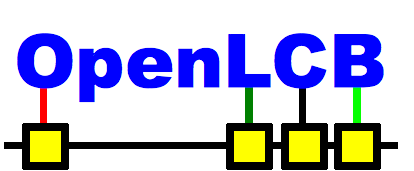
OpenLCB is an initiative by the OpenLCB team to define a network (protocol and required hardware) to control pretty much everything on your model railway. The end result is layout control and automation which is easy to install, configure and extend. As of the 9th of February 2012, there are motions for NMRA to work closely with the OpenLCB project in a venture named NMRAnet... stay tuned for more information on that!
It should be noted that the OpenLCB team is still in the early stages of design work and, although prototypes have been built and tested, there is a lot of work to do to get final products to market.
The basic concept consists of a control bus with nodes located along a network bus, terminated at each end. Each node has it's own processor that can create and respond to events. Events can be anything from controlling accessories and trains on your layout to sending informational messages to remote displays. With this, you can have a node controlling points around your layout, a node controlling trains indirectly via DCC and a final node acting as a control panel with buttons and switches configured to send specific events.
In case you were wondering, the OpenLCB venture has no intention to interact with DCC. Other parties, such as Don with his railstars products, are currently bringing DCC in as an option, but do not intend to outright replace it! Don's efforts with railstars OpenLCB components will allow DCC commands to be transmitted over the OpenLCB protocol allowing each node on the network to respond appropriately. A lot of opportunities will open up with this as you will then be able to use the OpenLCB network to transmit DCC information, allowing completely separate DCC blocks on your layout.
You can find a lot more information about OpenLCB here at their 'First Look' page.
I want to control my DC Layout?
There are currently no nodes designed for use as standard DC throttles; fortunately, controlling DC layouts via the OpenLCB bus should be completely feasible! As per my previous articles on Arduino control of model railways, a simple PWM motor controller is all that is required to supply a model railway with the appropriate power levels. Since OpenLCB is also very compatible with Arduino, it would also therefore be quite practical to transform an Arduino+Motor Controller into an OpenLCB 'node'. This would mean that any 'controller node' could then send 'events' to the 'pwm node' which would then act accordingly... be that 'supply 50% throttle'.
I'd spoken to Don on this concept and he indicated that the OpenLCB key concept was to control 'Trains' rather than 'Blocks'. This is the same as DCC... as you supply the same power+data to all rails on your layout and the locomotives respond only when called. The issue then with DC control is that trains, sitting in blocks, will respond as soon as you apply power. One answer would be to have detection circuits around the layout which would follow movement and assume where each train was. Another would be to have the 'pwm nodes' act simply as 'accessories' that supply power to each block. This concept is still under discussion.
What's Next...
I really do want to get into development and testing of the OpenLCB system. Fortunately the whole lot is open source and one can even use standard Arduinos as 'nodes' based on the code available in the OpenLCB repository. Once I have enough components I'll be building and connecting a few nodes to test the communications functionality. After that I'll go ahead and design a block-controller and pwm node. At the least this will allow me to prototype some ideas whilst controlling my latest n-scale-in-a-table layout.
The OpenLCB project will also shortly be offering a 'dev kit' to parties interested in developing for the OpenLCB project. It will have enough components to create a local network able to control a layout. You can find out more information on the Japanese Modelling & Japan Rail Enthusiasts Forum.
I intend on keeping everyone updated as I tackle the concept of DC in the newly formed OpenLCB realm.



 Melbourne BG SCS Train Timetable
Melbourne BG SCS Train Timetable 



An insight into the workings of a Comment Bot
I get emails every now and then from this blog telling me that there's a new comment for approval. Most often than not, it's spam. It's also usually really shit spam. The context is wrong, the URLs are Russian and the text is crap. I have always wondered how it's generated and who would be the one posting the comments.
Regardless of the plugins I have enabled to stop spam (and it seems 10000s of comments are in fact stopped), some of the crap still gets through.
Today I received an email indicating a new comment. This one was different though... the contents seem to have been verbatim pasted, as opposed to 'customised' by the 'poster'.
Woah... it seems that these comments really do get customised... I mean, they still have NOTHING to do with my blog and the URLs they point to have NOTHING to do with the guts of the comment, but the contents of the comments seem to be variable.
I assume the variability is to prevent the crap getting marked as spam. The English makes sense, to the point where each of the permutations actually sound like a native speaker.
I wonder if a bot chooses, at random, which word to use from each array, or if a human is doing it all. A human should, at least, know that the entire body has nothing to do with any post on this blog; but then again, the poster may not even speak English.
Then again.. if you keep reading the dribble you'll see how crap it is and, even though some sentences flow, others just don't belong where they are.
Meh... either way, it was a very interesting insight into the workings of these bots/humans/drones posting shitty comments on the world of blogging.