DEC 4000 AXP
I promised myself not to spend further money on junk. I promised myself to keep away from the Vintage Computers column on eBay. I tried my hardest... I really did... until I saw a DEC 4000 AXP going for ~AUD$100. Probably too much to pay... I really didn't even know what it was... but then, whilst browsing through the photos, I saw that it had somewhere around 8 SCSI disks in it and new that I could part it out if the need arose.
Whilst investigating the machine, I read a tag line on a brochure: The DEC 4000 AXP system is a high-performance superserver for multi-user environments. 'Superserver'? Take. My. Money! After purchasing it, I looked at the photos again and realised how large the machine actually was... would it even fit in my car?
Here it was, waiting for me (under a very nice paperweight!) in the corner of an industrial yard.
Back to that question: Would it fit in my car? No way. Fortunately, nearby the pickup point was an Avis rental shop. I picked up a Triton for a cheap daily rate and managed to get the unit onto the back of it. It was heavy enough to nearly pop a vertebrae; therefore also heavy enough to stay where it was placed in the tray. Another disc was nearly popped getting it back off the tray in the car park under my building.
It stayed down there for 12 hours whilst I regretted my purchase and I decided to just chop it up and part it out down there. Fortunately the MR2 happily fit with it in the car park. After a few beers, I'd decided it was worth the gamble and drove it up to the apartment. I paused for a few seconds next to my car just to compare the size!
And then in the lift...
And it looked great in the corridor...
Power cables and requirements
This machine is rated at 8 Amps, 1920W. Due to this, they've manufactured it with a 15A power cable that requires an associated 15A wall socket. It's known as an IEC C19 and I was able to purchase the cable from Jaycar. I also purchased a standard Australian power plug.. with the idea to swap them over so I could use my normal power points.
WARNING: This machine is just within the limits of a standard 10A wall socket. Hence why, after asking a few professionals in the industry, I had decided to actually plug it into a home electrical socket. If you don't own your house, you don't pay the power bill or you don't have insurance... then don't plug something like this in!
First things first, I pulled the power supply unit out of the machine and opened it up. You really know you're playing with real industrial-level hardware when you see the scale and quality of the components. I quickly realised that replacing the power socket in the PSU was not going to happen... it was happily housed in a sealed and riveted box.
I was about to start hacking the new cable when I thought of something. Those shitty international power adapters with the one-size-fits-all socket on the female side would probably accept this plug... and well, I just happened to have one that would!
From here, life was easy... plug it in and switch it on. I was on tippie-toes when doing this... all internal self-preservation systems were on high-alert knowing that I was going to plug a machine that needed a lot of power into a wall socket that might not be able to cope. Then I realised that the wall socket was on a 10A breaker and that'd go first. Of course, that'd only go if the machine actually drew the current it suggested. Chances are that on startup and idle it consumed a lot less!
I had another beer and then flicked the wall switch. Not much yet... so I hit the main 'breaker' at the rear-left of the unit. AC light! The box to the right of the power supply then started doing it's initialisation. This resulted with a Fan Failure and Error Code 9. The Owner’s Guide told me that the number indicated the number of the fan which had failed. There's only 4 fans though, so what would 9 be? Is it binary and do I therefore have a multitude of dead fans? The Service Guide came in much handier!
| Fan, LDC, and Temperature Faults | ||
|---|---|---|
| 1 + Fan Failure LED on | Fan 1 failed | Fan 1 |
| 2 + Fan Failure LED on | Fan 2 failed | Fan 2 |
| 3 + Fan Failure LED on | Fan 3 failed | Fan 3 |
| 4 + Fan Failure LED on | Fan 4 failed | Fan 4 |
| 9 + Fan Failure LED On | Cable guide is not secured or 2 fans failed | |
| A + Disk Power Failure LED on | LDC A failed | LDC A |
| B + Disk Power Failure LED on | LDC B failed | LDC B |
| C + Disk Power Failure LED on | LDC C failed | LDC C |
| D + Disk Power Failure LED on | LDC D failed | LDC D |
| 7 + PSC Failure LED on | Temperature sensor bad—low reading | PSC |
| 8 + PSC Failure LED on | Temperature sensor bad—high reading | PSC |
| 0 + Overtemperature shutdown LED on | System temperature in red zone | |
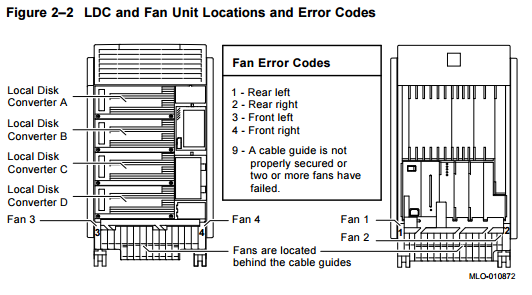
Turns out that, yes, '9' either means multiple fan failure or a missing cable guide. What's a cable guide? Oh right, it's that metal plate lying on the floor which I had unscrewed as I was inspecting the machine. Somehow it has a sensor to know if that plate is installed or not and ... well ... it wasn't, so the error was legit.
The cable guide was screwed back on and the rear of the unit powered up green. What's next? The 'DC' side on the front. Hitting this switch saw the second-stage initialisation begin. Hard disks started blinking and you could even hear the disks searching. After a short while... there was nothing. Looking back at the rear of the machine showed the 'Disk Power Failure' light on now, with error code 'B'. Back to the front of the machine, this error indicates that there is something wrong with the disk power supply in the second drawer.
I power-cycled the machine again and saw that, during the initialisation of the second drawer, the second-left LEDs did not light! Damn. There's a PCB on the inner-right of these drawers that converts the supplied power to your standard 12v/5v HDD power plug. It seems that drive 2's power supply was rubbish. Time to pull the thing to bits!
Just to quote Sesame Street: One of these things is not like the others. Usually I don't discriminate, but someone has actually put a foreign Seagate SCSI HDD in here and therefore the display/ID cable does not plug in! They've just jumpered the ID on the drive itself. Makes sense... but stops the front LEDs from working. Might have to make an adapter in the future... or find a proper DEC drive.
Either way, this meant that it really was the power board at fault. There's a little metal tab (see above, just above the '1' sticker) at the front of the drive bay chassis that, once pulled up, allows you to wrench out the entire mechanism. This gave me better access to the power board. I brought the whole drive chassis over to the workbench... but I had a hunch: Is this drive bay actually needed to get the machine to power up?
I returned to the machine and threw the power switch without drive-bay B installed. The machine initialised without error! I'll return to this drive bay later. At this point I could see it systematically checking the disks... probably for a boot partition?
Talking to it...
The console port on this machine uses a DEC Modified Modular Jack type plug and socket. This is very similar to standard phone sockets, but with all 6 pins used. The 'tab' is also aligned to the side to prevent incorrect cables from being plugged in. The serial protocol is similar to RS-324 and can be translated to RS-232 by bridging the TX and RX signal ground wires. There's a lot of great information on MMJ here.
I purchased a 6P6C 5m cable from Jaycar and cut down the tab to make the plug fit. From there, it was a simple follow-the-instructions above to get the other end of the cable wired in to a standard DB-9 serial port.
Following the diagram here (UPDATE: The diagram in that link is wrong, use the wiring diagram here for the null-modem cable) was easy enough and a cable was created. Don't look too closely at the soldering.. the wires in the phone cable weren't single-core and stripping them wasn't easy. The plastic insulation also melted as soon as it came anywhere near a heat source.
Once hooked up, I dragged my 486 DX2/66 over as it was the closest serial port I could source. Windows for Workgroups 3.11 was booted and Terminal was executed from the Accessories folder. After setting the expected settings (9600-8-n-1), the following was received...
At least something is being transmitted! Rubbish data usually means an incorrect baud rate, so I returned to the Service Guide. Turns out that the baud rate can be configured! There's either a hardware switch behind the panel, or a software configuration option. I assumed that the software setting wasn't in-play yet as there was no real software installed. Therefore I pulled another part off the machine to see what the configuration was.
Further com port setting adjustments resulted in more rubbish. I then stumbled across this site. It seems to indicate that the wiring is the other way around? I re-wired the port and had no luck on Windows 3.11 with Terminal. So I booted another machine with Putty and connected it to COM1. Holy shit...
VMS PALcode V5.56A, OSF PALcode V1.45A lqqqqqqqqqqqqqqqqqqqqqqqqqqqqqqqqqqqqqqqqqqqqqqqqqqqqqqqqqqqqqqqqqqqqqqqqqqqqqqk x 11:45:34 January 9, 2061 x x x x Digital Equipment Corporation x x x x DEC 4000 AXP (tm) x x x x lqqqqqqqqqqqqqqqqqqqqqqqqqqqqqqqqqqqqk x x x Powerup Diagnostics Finished x x x mqqqqqqqqqqqqqqqqqqqqqqqqqqqqqqqqqqqqj x x x x x x x x CPU Memory Storage Net Futurebus+ x x 0 1 0 1 2 3 A B C D E 0 1 1 2 3 4 5 6 x x lqqqqqqqqqqqqqqqqqqqqqqqqqqqqqqqqqqqqqqqqqqqqqqqk x x x P - - - P P P P P P P P P - - - - - - x x x mqqqqqqqqqqqqqqqqqqqqqqqqqqqqqqqqqqqqqqqqqqqqqqqj x x x tqqqqqqqqqqqqqqqqqqqqqqqqqqqqqqqqqqqqqqqqqqqqqqqqqqqqqqqqqqqqqqqqqqqqqqqqqqqqqqu x * Test in progress P Pass F Fail - Not Present ? Sizing x mqqqqqqqqqqqqqqqqqqqqqqqqqqqqqqqqqqqqqqqqqqqqqqqqqqqqqqqqqqqqqqqqqqqqqqqqqqqqqqj lqqqqqqqqqqqqqqqqqqqqqqqqqqqqqqqqqqqqqqqqqqqqqqqqqqqqqqqqqqqqqqqqqqqqqqqqqqqqqqk x Console V4.0-1 VMS PALcode V5.56A, OSF PALcode V1.45A x x x x CPU 0 P B2001-BA DECchip (tm) 21064-3 x x CPU 1 - x x Memory 0 - x x Memory 1 - x x Memory 2 P B2002-DA 128 MB x x Memory 3 P B2002-DA 128 MB x x Ethernet 0 P 08-00-2B-3D-DF-18 x x Ethernet 1 P 08-00-2B-3D-DF-17 x x x x ID 0 ID 1 ID 2 ID 3 ID 4 ID 5 ID 6 ID 7 x x A SCSI P RZ28 RZ28 RZ28 RZ28 Host x x B P x x C P x x D P x x E SCSI P MATSHI Host x x Futurebus+ P x x x x System Status Pass Type b to boot dkb0.0.0.1.0 x mqqqqqqqqqqqqqqqqqqqqqqqqqqqqqqqqqqqqqqqqqqqqqqqqqqqqqqqqqqqqqqqqqqqqqqqqqqqqqqj DEC 4000 AXP (tm) console V4.0-1, built on Apr 13 1998 at 16:21:03 >>>b (boot dkb0.0.0.1.0 -flags A) failed to open dkb0.0.0.1.0
Probably the wrong character set chosen, but we're in!
Installing an optical drive
All pictures of this machine on the web show it with a tape and CD drive in the front-bottom-right slot. Mine came with that area gutted. Fortunately, the housing was still there. I just had to re-install using a SCSI drive I had lying around.
Yes. It's in backwards. I defaulted it to ID 0 and mounted it into the parts that had been lying around... by fluke I had some screws long enough to fit through the rubber suspension joints!
On a reboot, the machine showed the drive on BUS E. (Actually, I lie, I took this text after I'd moved the CD back to its external case, so it's actually on dke0.)
>>>show device dka0.0.0.0.0 DKA0 RZ28 D41C dka100.1.0.0.0 DKA100 RZ28 D41C dka200.2.0.0.0 DKA200 RZ28 D41C dka300.3.0.0.0 DKA300 RZ28 D41C dke0.0.0.4.0 DKE0 MATSHITA CD-ROM CR-504 ST23 eza0.0.0.6.0 EZA0 08-00-2B-3D-DF-18 ezb0.0.0.7.0 EZB0 08-00-2B-3D-DF-17 p_b0.7.0.1.0 Bus ID 7 p_c0.7.0.2.0 Bus ID 7 p_d0.7.0.3.0 Bus ID 7 pka0.7.0.0.0 PKA0 SCSI Bus ID 7 pke0.7.0.4.0 PKE0 SCSI Bus ID 7
Nice! The drive is there!
Operating System
This model can run either OpenVMS [Here's a whole bunch of ported software for OpenVMS] or Tru64 UNIX. I burnt a Tru64 Unix CD and tried to boot it with boot pke4. The drive seemed to have trouble reading the disc whilst vertically mounted (the drive didn't actually have the physical tabs on the tray to support this) and so it was returned to its external case and plugged into the SCSI port on the left of disk bay A. It then became 'dke0'.
>>>boot dke0 (boot dke0.0.0.4.0 -flags A) dke0.0.0.4.0 has no media present or is disabled via the RUN/STOP switch dke0.0.0.4.0 has no media present or is disabled via the RUN/STOP switch block 0 of dke0.0.0.4.0 is a valid boot block reading 15 blocks from dke0.0.0.4.0 bootstrap code read in base = 1f4000, image_start = 0, image_bytes = 1e00 initializing HWRPB at 2000 initializing page table at 1e6000 initializing machine state setting affinity to the primary CPU jumping to bootstrap code UNIX boot - Wednesday October 16, 2002 Loading vmunix ... Loading at 0xffffffff00000000 Sizes: text = 7922752
It then sat there for a REALLY long time.... but there was CD activity... well... it blinked around... but didn't seem to get anywhere. I let it go for an hour (there goes the power bill) but nothing happened. Maybe it's handed off console output at this stage to the 'Auxillary Console Port'. Urgh... do I need to interface with the DB25 socket on the back?
Then again, the service manual says the port is used for external devices, not console terminals. I wonder if the CD image is just crap or the drive can't handle the CD-R? I might try buy some new and more reliable CDs today... or try OpenVMS just to see if something else will boot further?
Stay tuned...



 Melbourne BG SCS Train Timetable
Melbourne BG SCS Train Timetable 


