FileSystemWatcher isn’t watching your files?
Quick note that just stole 2 hours of my weekend; of which I'll never get back... It seems that the FileSystemWatcher in C# it capable of watching files... yes.... but it turns out that the filters aren't as simple as you'd think.
Say you want to watch for new or changed text files in a folder? Filter = "*.txt" right? And the folder has a crapload of *.txt files? that's how it displays in Explorer? Right?
Wrong... Check out this sample code... yes, I'm holding the files open in my own source, but this is just a dirty way to show what's happening:
static void Main(string[] args) {
string folder = @"d:\temp\fileWatcherFolder\";
FileSystemWatcher fsw = new FileSystemWatcher(folder, "*.txt");
fsw.NotifyFilter = NotifyFilters.LastWrite | NotifyFilters.LastAccess;
fsw.Changed += fsw_Changed;
fsw.EnableRaisingEvents = true;
using (StreamWriter file = new StreamWriter(folder + "test5.txt")) {
Console.WriteLine("[");
for (int i = 0; i < 10; i++) {
file.WriteLine("test line " + i);
Console.WriteLine(".");
Thread.Sleep(1000);
}
Console.WriteLine("]");
}
Console.ReadKey();
}
static void fsw_Changed(object sender, FileSystemEventArgs e) {
Console.WriteLine(e.Name + " was changed!");
}
From above, you can see that I start a watcher on a known folder, I then start a new file and write to it. The output should always show that updates are occurring. The updates never come... and this is symptomatic of what I had with another external application that was holding files open. It also then presented a bigger issue of adding tildes to the end of the extensions.
It seems that this is an issue in .NET regarding file flushing. The application with the file handles open must flush the data out for a FileSystemWatcher to pick it up. Depending on the speed and quantity of files being flushed, the watcher may have to be customised to cope with the load. Check out the InternalBufferSize parameter.
Note in the above code, you can force a file.Flush() after the file.WriteLine, you'll get a single event. If you use file.FlushAsync() then you'll get ALL of the events! There is no threading in my example code, so the fact that async works makes sense. Of course, if you have no control over the application that is writing the files (as I didn't) then you're stuck trying your hardest to watch the files.
I still can't see my files?!
It gets better though... on some versions of windows, you may will not even see the filename with the expected extension... there may actually be a tilde at the end of the name... invisible to the naked eye. Explorer will show "test5.txt" but the watcher will see "test5.txt~"! It seems that if another application has the file open, the operating system keeps the filename with a tilde at the end until 'flushed' to disk. I haven't been able to reproduce this via the source above, using notepad to hold files open... but I know it happens. The application I had to deal with spewed files out quickly, holding them open, and the watcher only saw "txt~" extensions...
If this is the case, then you can loosen your filter to "*.txt*". Note that if you have a LOT of files being created, then this will slow down the watcher considerably. I actually recommend that you set up a second watcher, one for "*.txt" and the other for "*.txt~".
It's only when you watch the files with a filter of *.* that you'll see the crappy extension names. So when trying to debug this... set your filter as 'relaxed' as possible to capture changes and tighten it when you know what you are looking for.
Be careful! It seems others have had the same problems: FileSystemWatcher class does not fire Change events when NotifyFilters.Size is used.
Quadra 950: Alternative Operating Systems
Although Macintosh hardware is first-and-foremost meant to only run it's own brand of Operating System, you can coerce it to run different software with a little bit of work. Most of the methods still require a real MacOS partition with extensions/bootloaders to then hijack the boot process and switch execution to a 3rd-party OS. Even Apple's own A/UX (their variant of Unix) uses this method.
Installing A/UX on the Quadra 950
This machine isn't the Workgroup Server, but we can make it think it is. If your Quadra doesn't have CD-ROM Drive yet, then check out the difficulty I had installing one. Also, we'll need to build a floppy boot disk, you can see how to make them here.
Once you're ready, download A/UX 3.0.1 from here and burn the image to CD. (There's a plethora of Mac OS versions here, if you're bored.) I used PowerISO to burn the image. This image also contains the bootdisk, write that to a floppy too!
Slap the CD in your drive, boot your Quadra. Notice that it doesn't care one iota about your disc? It never will...
Make sure you have the bootdisk available. Slap it in and boot... It just worked... that's always nice. It got to a monochrome desktop and asked for the A/UX installation disc? Fail. I then googled to this site and found out that "if you don't have an Apple CD drive then you're hosed." Thanks... a lot... Apple.
I then tried to use my Apple PowerCD, but that wasn't found either. Seems like someone else tried and failed as well...
Gah! Is it time to hack the boot image to work with other SCSI serial/device IDs? Or do they all need individual drivers? It seems that A/UX 3.1 supports additional CD drives, specifically the NEC drive that I have. Unfortunately the boot disk is from 3.0.1... might have to try and copy the driver over...
I resorted to purchasing a CD-ROM drive that is listed as working on the A/UX FAQ. The original mention that this drive works is here. There's another reference here. It'll arrive soon and I'll try again!
CD-ROM Drives and PowerPC Upgrades
My Pioneer DVD-303S-A arrived and I installed it. Nothing tricky there, the ID jumpers were set accordingly and I booted in to MacOS 8.6. Unfortunately, the OS wanted nothing to do with the drive, the default extensions wouldn't see the CDs.
Disregarding this, I slapped the A/UX boot floppy in the drive and rebooted the system... it failed, telling me that my hardware was unsupported! Of course, I still had the PowerPC card enabled and it seems that this is not supported by A/UX? It actually seems that A/UX was only for 68k and you would need to install IBM AIX on any PowerPC hardware. The Apple Network Servers (although short-lived) ran PowerPC with IBM AIX. 'A/UX 4.0' was to run on PowerPC, but the project was dropped. Floodgap ANSwers: The WGS 9150 and the Story of Wormhole is a good primer on this generation of servers and operating systems.
Anyway, with the PowerPC card disabled, the installation found the CD-ROM!
Installation
This was ridiculously straight-forward. The floppy saw the CD and then booted straight into the installer. From here you simply partitioned a disk and hit next, next, finish.
Floodgap has a great tutorial on partitioning and installation. You'll note that all partitions mentioned are 2gb. It seems that, since the 'boot' partition is based on System 7.0.1, 2gb is the maximum partition size! Be very careful when dealing with other disks in your system with larger drives/partitions!
Usage
A/UX doesn't load from the bios, it actually boots once the smaller 7.0.1 parition has loaded to the desktop. It's interesting to watch, especially with my Supermac Video card. It actually re-initialises the videocard whilst doing so. So you get to the standard Finder and then another 'loading' dialog pops up. After this the screen goes blank, hardware is initialised and the A/UX loading screen appears.
It'll then have booted to the A/UX desktop which looks quite similar. You now have access to the root partition known as /. I opened the CommandShell (aka Terminal) and played around. It accepted my 'cc' command... I had a compiler! I then took screenshots, opt-shift-3 worked fine, but on attempt to copy to my main MacintoshHD partition (4gb in size) it threw an error saying it needed 30mb more space. Hah... fail... System 7.0.1 cannot handle the partition sizes.
Will muck around with this more and report back.
Further References:
- A/UX: The Unix for the rest of us?
- A/UX 3.0 installation and multi-boot configuration
- Apple A/UX FAQ List (1/4)
- A/UX Binary Archive
- AppleFritter: A/UX
mkLinux
Seems that this is the effort after A/UX to get it running on the PowerPC.
http://en.wikipedia.org/wiki/MkLinux
http://www.mklinux.org/
NetBSD
NetBSD/macppc will not work. It is for OpenFirmware based Power Macintoshes.
There's probably information here... or here, here, here, here or ... maybe somewhere else. I will try this in the future.
http://www.jagshouse.com/classicunix.html
https://wiki.debian.org/M68k/Status
http://mich431.net/m68k-605.html
http://mich431.net/m68k.html
http://thread.gmane.org/gmane.linux.debian.ports.68k/11465/focus=11482
http://nubus-pmac.sourceforge.net/
BeOS/Haiku
Nope... it needs a PowerPC 604 or higher. Even with the PPC PDS card, the max CPU is still a PowerPC 601. Unfortunate really, BeOS is still one of my favourite operating systems and I'd love to see it running on a 68k. Go and check out the Haiku OS anyway, it's still under active development.
MacOS 8.5+
Not quite as alternative as those above, but this OS is not meant to run on 68k Macintoshes. Not even those with PPC upgrades. 8.5 can be installed and then upgraded to 8.6. More on this soon.
Quadra 950: SCSI Storage, Partitioning and Boot Disks
The Quadra 950 has two SCSI buses. I therefore originally thought that this meant 12 devices (the logic board takes ID 7 on each bus.) Turns out I was wrong... the OS only supports a maximum of 7 devices in total! This is achieved by a software bridge that logically joins both buses. Therefore, you cannot have devices with the same SCSI ID on both the internal and external buses! How frustrating.
Low End Mac explains it, relating to System 7:
Although there are two separate SCSI buses, System 7.0-7.1 "folds" them together so the operating system sees a single virtual SCSI bus. Thus, under System 7.0-7.1 (and only under those systems) you must make sure that all devices on both chains have unique IDs.
So, what's the plan? Fill the bus! 7 slots. That's 2 CD drives, 4 hard disks and a ... maybe I'll try and find a zip drive... with the case full it will have to be external.
Setting SCSI IDs
This seems to get a few people confused. Each SCSI bus (of this vintage) has a maximum of 8 devices. These come with the IDs of 0 through to 7. To represent this, a value comprising of 3 bits is used. If you know your binary math, then this is obvious, if not, then please look at the table below. The bits relate the the jumpers seen on all SCSI devices of this vintage.
Listed below is the Jumper and it's corresponding decimal value in parenthesis. Summing the values associated with the bridged jumpers gives you the SCSI ID.
| Jumper Values | ||||||
|---|---|---|---|---|---|---|
| SCSI ID | J0 | 1 | J1 | 2 | J2 | 4 |
| 0 | OFF | OFF | OFF | |||
| 1 | ON | OFF | OFF | |||
| 2 | OFF | ON | OFF | |||
| 3 | ON | ON | OFF | |||
| 4 | OFF | OFF | ON | |||
| 5 | ON | OFF | ON | |||
| 6 | OFF | ON | ON | |||
| 7 | ON | ON | ON | |||
So, from above, the jumpers indicate the values 1,2 and 4. i.e. a jumper bridging 'Jumper 0' will give a value of one. When you bridge multiple jumpers then you sum the values.
(i.e. J1 + J2 = 2 + 4 = 6 or J0 + J2 = 1 + 4 = 5 and so on.)
With this knowledge, you can now configure all of your old SCSI devices to play happily on your bus(es). On the Quadra I had all of the HDDs and the internal CD drive on one bus. I used 0 for the boot HDD, 1 for the CDROM and then 2,3,4 for the other disks.
Externally I had the Apple PowerCD plugged in and configured to SCSI ID 5. Just to re-iterate, the external devices, although on a separate physical bus, join the internal single bus and therefore must be using unique IDs. They cannot re-use the IDs of internal devices!
 Make sure that your external SCSI devices have unique IDs. They cannot use the same IDs as internal devices!
Make sure that your external SCSI devices have unique IDs. They cannot use the same IDs as internal devices!Terminating SCSI Buses
The SCSI bus is a long chain of devices. Communication along the chain is terminated by a set of resistors and/or current. Some SCSI devices provide internal termination facilities. If you enable termination on a device, then you should not put any other SCSI devices further along the chain. In the end, the chain should look like a row of christmas lights. One end is the motherboard, and this is terminated internally. The other end is a terminator on the cable, or a device with internal termination. ALL devices in the middle must then be non-terminated!
Macintosh SCSI Hardware Issues indicates that no drives in the Quadra 900/950 need be terminated. Instead the cable should have termination at the very end. An active terminator is recommended over a passive one. This identifies with the SCSI bus requirements above. All devices between the terminators (logic board and final terminator) must be non-terminated. The only exception to this is when the final device has internal termination.
SCSI Converters
The Quadra 950 only has 50-pin internal sockets for SCSI cables. It runs an NCR 53C96 SCSI Controller with a theoretical speed limit of 6 MB/s. Finding 50-pin SCSI devices nowadays is a real pain and most now have the vintage "price tag" on them. Fortunately, there's no need to worry. The SCSI interface happens to be backwards compatible and, although there are several different types of connectors, most can be converted (or downgraded!) to the lowest standard.
In our case we need all our devices on the flat 50-pin IDC internal ribbon cable standard. Scouring the net (and then eBay), resulted in some easy finds. A Hong Kong seller (zero results from Australia, as per usual) had the converters for AUD$9.50 a pop. These convert 50/68-pin to SCA 80-pin drives. And I had to buy these after-the-fact as I'd already purchased ~100gb SCSI drives with these plugs. I'd bought the drives because they said 'vintage'... just not 'vintage' enough for the Macintosh.
The SCA interface includes automatic ID selection and optional termination. This gets converted in the adapter. There are jumpers there for the ID (as per the table able) and then a TE jumper with enables internal termination. This means that I can have any of these devices on the end of my chain when the TE jumper is bridged.
Installing 80-pin SCA drives into the Quadra 950
The size of the case would make one think that you'd be able to store around 8-10 drives comfortably. You would be able to... if the designers had provided the slots. Instead, there are only two fixed locations to install drives. One of these gets stolen by the internal CD-ROM if you choose to mount it. I was hoping that, as that the bays are removable, someone had come up with a readily-available solution for more drive mounting. This forum post was all I could find; the user has managed to get 8 drives in the Quadra. Unfortunately all the images are gone...
I used my second (new) SCSI cable and plugged it into the socket under the power supply. This is the second SCSI bus; it's the internal side of the external bus. I even managed to sneak the cable up behind the power supply. Let's hope it doesn't get too hot!
First things first... DO NOT sit drives on top of each other freely and turn the power on. Anything could be shorting between them and cause issues. I powered the drives via the piggyback to my new fan and it cooked the lead!
First attempts to get the devices to show failed miserably. The cooking of the lead may have cooked the converters, but there's no 'smarts' to them, so I don't see how that could have happened. I put the two new HDDs as IDs 3 and 4 on one bus, also testing on the other, but never once did a drive show up in any scanning application. One drive showed a little flickery HDD activity once, but most of the time they both just lay there, like stunned mullets.
Reading SCSI Notes for 68k Macs, the quote that got me was:
80-pin drives aren't required to be 68-pin SCSI, IIRC, so a rare SCA drive that doesn't support Wide might exist. All the same cautions apply to attaching an SCA drive to a 50-pin bus as attaching a 68-pin drive, except that it's even more common for cheap adaptors to cause heartache to those trying to save money.
Go ahead and put those SCA drives into your 68k, but make sure you've got a fair bit of time laid out for getting them up and running. Hopefully it'll just work out fine, but you might have to debug something, possibly including replacing some of your adaptors if they're not working well.
Nothing is working well... the adapters are crap... the drives are crap? I don't know... but I'm writing all components off at this point. Might try again tomorrow.
...next day...
Holy shit. I just booted today after all the unsuccessful attempts last night. The power splitter cable melted when I turned the power on! DO NOT ... EVER ... use SCA drives in your Quadra 950.
...I'll be back once I purchase expensive 50/68-pin HDDs... I AM NOT touching these SCAs anymore.
(Tell me if anyone has ever successfully used an SCA drive in their Quadra 950... kthx.)
Installing 68-pin drives into the Quadra 950
These have both arrived (9g and 36g) and they both just work! ID set, converter in place and presto, the drives appear and are completely functional. Onto the partitioning!
There are at least two sorts of adapters... the above shows the 'inline' version, a single moulded unit. There's also the version with a PCB in-between. Both adapters worked perfectly for me.
Partitioning Disks
I expected there to be partition size limits, but that doesn't seem to be the case with MacOS 8.1 and higher. There's a multitude of tools available, so I've chosen to try and few of them out below. If you need to download any then check out Gamba's page.
Apple HD SC Setup (Patched)
When Apple HD SC Setup opens, you'll be presented with an ugly little dialog. I suppose it's the visual representation of that similarly ugly little tool called fdisk. Keep mashing the Drive button until the text above it matches the drive you want to work with. In this case mine was SCSI ID 4.
There's notes here on how to set up partitions via Apple HD SC Setup. Note that you have to 'Initialize' a disk before you can manage partitions! If initialisation is formatting, then wouldn't you have thought that it would want to set up partitions first? It seems that this isn't the case. Initialisation also takes a REALLY long time; it'll create and format an initial 4.1gb partition for you.
Once you have the option to press the Partition button, do so. You will be presented with a window that'll let you format your current partition. We don't want to do this, so hit Custom. You'll now see the initially created partition and, presumably, a large grey area underneath. Click this grey area to work with it.
Select Additional Mac Volume and type in a new size. The app puts a maximum size in there for you, but I found this to be different every time I opened it? Your Apple will crash if you do. Actually... it crashes and crashes and crashes... I can't successfully create a new secondary partition with Apple HD SC Setup. Onto the next tool...
Apple Drive Setup (Patched)
Apple Drive Setup was the defacto disk configuration utility with MacOS 8.1* and above. It also only supports Apple Firmware disks and so it turns out that it needs patching too!. Download Drive Setup 1.5 + patch or Drive Setup 1.7.3 and patch.
Download the version you want and the patch. Drive Setup will mount a disk on the desktop; copy the Drive Setup application from it to a folder somewhere. Then extract the patch into this folder also. Double-click the patch... not much happens. Opening Drive Setup will allow you to update your Hard Disk drivers... do this. You'll then need to reboot.
Turns out that when partitioning with Drive Setup, you cannot just add partitions. You need to select the 'layout' and then resize each individual new partition accordingly. You'll also need to realise that changing the 'layout' will wipe your current disk... entirely!
Drive Setup 1.5 also wont let you create a partition bigger than 4gb. I actually managed to create a 9gb Partition via Apple HD SC Setup and this just kept crashing MacOS 8.1 when trying to get to the desktop. Using Drive Setup to create 4 4gb partitions worked a lot better!
FWB Hard Disk Toolkit
You could also possibly use 2.5.3 is also available or . I couldn't get 4.5.2 to load on MacOS 8.1. Note that 2.5.3 is a full CDR image and takes forever to extract on the Quadra via StuffIt Expander.
Making a Macintosh Boot Disk (1.44mb)
Instructions are from here, here and here. Disk images: System 6.0.8 Boot Disk or System 7.0.1 Boot Disk. Note that if you want to install A/UX, you'll need a boot disk. It's included in the download and all is explained here.
I went to local PC store and bought an internal floppy drive and blank disks. I got home that afternoon and tore my windows desktop case open. Lots of mess only to find that there was no floppy plug on the motherboard. Hah. Fortunately I had a spare pc in the cupboard, so I yanked that open and, luckily, managed to install the floppy drive.
Keeping this machine off the internet, as it was archaic and bound to cause issues against my main workstation, I built the disks. The first goal was to write the A/UX boot disk that comes with the download. I opened the image in WinImage and ... it showed the main window with zero contents. There was no "Mac" footer in the status bar and I was concerned. Either way, I hit CTRL-W and wrote the floppy that was in the drive. It warned me that the disk wasn't empty... it was a blank disk anyway? I quickly checked in explorer for any files, but there was nothing.
Either way, I continued the write and it chugged along to 100% and told me it was finished. I trusted it.
Slapping the disk in the Macintosh, it booted. No magical short-cuts of any kind... it just trusted that the disk inserted was the one it was to take priority on. It loaded to a monochrome desktop and a dialog came up stating that we were installing A/UX! Winner... then it asked me where the CD was. Apparently it couldn't find it.... more on that here...
From this... I assume that the standard System 7 and 8 images will 'just work'(tm) Godspeed!
Quadra 950: Optical Drives
This ended up being a tour-de-force. CD-ROM after CD-ROM failed me and I nearly gave up a few times. Turns out that not all CD-ROM drives will work peacefull.... who am I kidding? Apple has always stuck with proprietary hardware.
There's some great things to learn here when trying to use a non-Apple SCSI CD drive. I think the most important is that you cannot expect 100% functionality. That and you may well need to hack your drive to stop the tray locking; or hack the code to correctly support your drive's locking mechanism.
HP C4343A SureStore 6020i
So, I bought a CD drive off eBay. Listed as an old HP SureStore Writer, 50-pin SCSI. PC/Mac Compatible. The Quadra 950 had been off (and unplugged) for days and, instead of turning the machine on and ensuring I had a known-state to base my upgrade from, I dug straight into the upgrade. I opened it up and installed the drive. I put it on the SCSI cable right next to one of the 2 hard drives already installed.
Once back together, I applied power and ... crap ... the flashing-question-mark-on-disk of death icon. OK, it cannot find the boot volume? Maybe my SCSI IDs are conflicting or some-such. So, I take the CD drive back out and .. nope .. still the flashing-question-mark icon on boot.
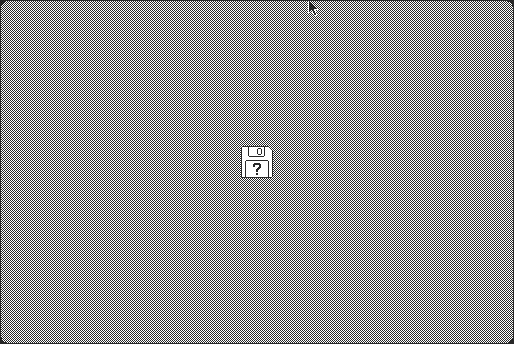
It chimes, the hard drives spin up and think a little, then nothing, just the flashing icon. I remove the PRAM battery, zap the PRAM (although only one chime-reboot), take out the PPC card, the real RAM and then disconnect the power supply from the motherboard. I try the second SCSI bus (there's another 50-pin socket under the power supply) to no avail. Whilst doing all of this I notice that I already have the VRAM upgrade! No need to buy more.
But.. nothing... have I trashed the logic board? The SCSI cable? Has the addition of a faulty CD drive killed the other two SCSI drives? I'm at a loss. It's 2am and I choose to sleep on it.
The next day, after a stressful day of reading up on other people's posts with similar symptoms, I return home to test it all out again. I reset the PRAM with 4-chimes (it seems that one chime restart isn't enough for some cases) and try a new PRAM battery. Most articles point that without a proper voltage from the battery, the motherboard will get very confused and behave erratically. I find that replacing this and fully resetting the PRAM does not work.
During the day, I purchased a floppy drive, floppy disks and another SCSI cable from a PC shop in the city. The cable only had a total of three plugs on it, so I plugged one end into the motherboard, the middle into one of the two disks and the existing terminator on the end. Presto... the bloody disk booted. It seems that, in my efforts to install the CD drive, I've fractured/damaged/destroyed the original SCSI cable. This cable had bends, folds and twists in it already, so I can only imagine that I've fractured the wires inside those folds when I was manipulating the CD drive into position.
 Do you get the flashing question mark or just a grey screen?
Do you get the flashing question mark or just a grey screen?The root cause here ended up being a fractured, old and tired SCSI cable.
Replacing it got my Quadra booting again.
Either way, it was a relief to find the machine booting again. I threw the CD drive in the bin as it wouldn't even power up anymore and found another on eBay. Do be careful when buying crappy old HP hardware to stick in rare, somewhat fragile, vintage Macintosh machines!
 Update: It turns out that non-Apple SCSI CD-ROM Drives get their trays locked. As found out from trying the second drive below, Apple only wants you to use the eject button or drag-to-trash on the desktop. They try their hardest to prevent you from ejecting the disk manually to prevent data issues.
Update: It turns out that non-Apple SCSI CD-ROM Drives get their trays locked. As found out from trying the second drive below, Apple only wants you to use the eject button or drag-to-trash on the desktop. They try their hardest to prevent you from ejecting the disk manually to prevent data issues.IO-Data RX4420
My second drive arrived... it's an IO-Data RX4420 from Japan. An Australian seller had it and it's a relic from the same era as my Quadra. It's in an external case that runs on the 110v Japanese standard. I didn't feel like voltage converters and the like, so I ripped it out of it's case (put that aside for safe-keeping) and attempted another internal install.
I set the SCSI ID to '1', knowing that one HDD was '0' and the other was '2'. All installed and ready to go, I booted the machine. For the first 10 seconds I could happily press the eject button and the tray would pop out. Once on the Macintosh desktop, the drive stopped ejecting! Pressing the eject button would cause the drive to attempt an eject, I could hear the motor humming, but the tray would not move. The tray had been locked!
Ok, Mac OS has locked the drive? Is this punishment for a third-party unit? After a little googling I came to the conclusion that you must have third-party drivers for third-party CD-ROM drives. Needing another driver also means that if I ever want to boot from this drive then I'll need a floppy boot disk with the drivers copied on. As that my drive was Japanese and made in 1999, I assumed that I was nearly out of luck to find a relevant Macintosh driver... googling was resulting with nothing.
I then stumbled across Third-party Optical Drive Support. It explains how to edit your Apple CD-ROM Extension to support any CD Drive. I downloaded ResEdit and gave it a go.
As per the instructions I dragged the extension to the desktop and duplicated it (command-D) as a backup. (Note that shift-command-3 takes screenshots on the System 7 and MacOS 8.) From here you need to open the extension in ResEdit, navigate to "DRVR" and then the first driver in the list marked "42". Select it and then choose Resource -> Open in Hex Viewer. Edit the offsets as mentioned in the link above. When editing, make note of the next data block (7e09 in this case.) Highlight the data block you're trying to replace and start typing. Everything will shift around... but once you've typed in 4 characters it should be back and you should have your new value in the correct spot. Always compare the next line again to audit your own changes. If required, you can go to Resource -> Revert this resource to undo all changes, or command-Z to undo the most recent edit.
I saved the extension and dropped it back into the System Folder. Unfortunately, upon restart the boot process froze whilst trying to load extensions. Was the base MacOS 8.1 "Apple CD-ROM" Extension ever going to work with my drive? I attempted to upgrade to "Apple CD/DVD 1.2.2" as it was mentioned to work with "older Macintoshes." Note that you can get all the drivers here. After throwing the extension in, I rebooted without the mod. No go... Apple CD still indicated that the drive was not responding. So I modded it and rebooted... same result, freeze during extensions load. I held down shift on the next try and booted without extensions. After verifying the resource hacks on the driver, I decided that 1.2.2 was a no-go. 1.3.1 failed as well.
 Hindsight: At this point I was using AppleCD to test if the drive was working. As that the tray was locked, I had not put a CD in. I'm wondering if it was working (as it was showing in SCSI Probe) and I just needed to jimmy the thing open.
Hindsight: At this point I was using AppleCD to test if the drive was working. As that the tray was locked, I had not put a CD in. I'm wondering if it was working (as it was showing in SCSI Probe) and I just needed to jimmy the thing open.I gave up... seems I need a real Apple CD Drive to get MacOS 8.1 going... Using Yahoo Japan (and my limited Japanese), I searched once more for the model number of the CD Drive and found out that the company didn't support it under MacOS at all. There's also product information from IO-Data here that never mentions MacOS (thank you again Web Archive!). Apple clearly states that you'll need a third-party driver. There's discussion here on 2-chan where it seems that a user has asked about compatibility, tried it and never responded... can't be good news.
Or is this really the end? I then found a link here with third-party one-size-fits-all cd-rom drivers. The indicate that CD Sunrise works with 99% of CD drives. To get it to work, one must download the archive from that link, extract it somewhere and drop the extension on your system folder. Didn't work...
And now the rabbit-hole continues. Here's a link with a crap-load of drivers to try... I installed Apple CD 5.3.2 and then followed the hack described here. Low and behold it was the same hack as I'd done on 5.4.2. ... No good....
Trying the FWB CD-ROM Toolkit 2.3.1 gave me a little bit of hope. It could see the drive but it told me that I needed a driver to do anything with it. I didn't really have any ideas on what to do next.
Since I had the network going, I started copying games over to the Quadra. One was a CD image and needed to be mounted by the Toast 4.1.3 application. It turns out that Toast comes with its own CD driver extensions? Prior to testing these, I opened Toast and it instantly saw the drive and happily gave me device information. Clicking the eject button had the same effect as the physical button on the device; it tried to work but was locked. At this point I started to wonder if it was really locked... So I stuck a screw-driver in the pin-hole to eject the tray. It jumped out. I then closed it and tried to eject from Toast. It worked. What's going on here?...
Based on this good news I dropped the Toast CD Reader extension into the extensions folder and rebooted. The CD Drive was locked, so I forced it open and slapped a CD in. It mounted the disc onto the desktop. It seems that the tray-locking mechanism just hates Apple. I attempted to eject the CD from the desktop and the drive was locked! I had to physically force-eject it again. For good measure I tried the CD Sunrise driver again. It also worked!
Urgh... I now had a good-enough working CD Drive. I now wonder if the previous HP drive actually worked. It may have just been suffering the same tray-locking symptoms. The Apple drivers (un-modified) may have also worked, if only I'd bothered to try and force a CD in the drive. I'll go back and test this when I rebuild the machine on fresh HDDs.
Either way, the locking meant that the drive was still highly unusable. There's gotta be a way to disable the tray-lock mechanism. Should I break the drive open and remove its ability to lock itself? It should be as simple as disconnecting a plastic pin somewhere in the mechanism... or is there a driver that does the proper 'unlock' prior to eject?
NEC CDR-1410A
Although I had success with the second CD Drive, I had already accidentally won an 'official' Apple SCSI drive for AUD$10. It's an NEC, so it's not as 'official' as I had expected (no Apple logo on it.) The model number is NEC CDR-1410A. I checked the SCSI ID configuration and saw that it was set to ID '3' (J0+J1). I pulled the second jumper to set the ID to '1'. Prior to shutting down the Quadra, I disabled CD-Sunrise and enabled the original Apple CD-ROM extension... should work right? It's an Apple CD-ROM drive!
Plugging the cable in, I booted the system and the SCSI device did not show in Apple System Profiler under Devices. It was half-way along the SCSI chain, and the hard disks still worked fine. Shutting the machine down, I inspected the cable and jumpers. The internal termination was on! So.. it seems that if you have a device mid-way with TE enabled, it'll only knock out that device? I thought it'd then block the rest of the chain too!
I grabbed a pair of tweezers and removed the TE jumper. Booting back up, the device now showed in Apple System Profiler. I could even eject the tray. I grabbed a MacOS 8.5 CD I had laying around and inserted it. Nothing. Not even the standard CD action of "is there a disk inside me?". On a hunch, I re-enabled CD Sunrise and disabled the Apple CD-ROM Extension. I manually (although not forcefully) ejected the CD for good measure and rebooted.
Once back at the desktop, inserting the CD saw MacOS 8.5 appear as an icon. I then tried the eject button on the drive to no avail; it was locked. Fortunately, this time that was expected. You should not be ejecting mounted disks. For fun, I dragged the mounted CD icon to the Trash and watched the bloody CD eject the tray, offering me a warm CD. How wonderfully frivolous when shit just works.
All for fun, I then disabled CD Sunrise... This meant that all CD Drivers in the Extensions list were disabled. The drive still worked. At this point I decided that black-magic was at play and I had no chance.
Just for good measure, I returned to the Mac Driver Museum : Disks and noticed that there was an NEC Speedycd v5.31a driver. Note that these are also actually downloadable from the official NEC site also!
Upon installing the driver it turns out that my model isn't supported. I installed the driver anyway and restarted the Mac. The SpeedyCD utility seems to cache random "often used" files to your harddisk to 'speed up' CD access. Interesting theory... Otherwise the software added no extra functionality.
Since it is now working, this is the drive that will carry my Macintosh into the multimedia age! (although in the dark ages, it seems, I need better lighting for my photos!) I'll try booting off it tonight. I want a fresh install of MacOS 8.5 on my new HDDs, which all appear in another post shortly.
Booting from a non-Apple SCSI CD-ROM
Some CDs aren't bootable and your Macintosh will never boot from them. You'll therefore need a floppy bootdisk relevant to that CD. Find an image and then learn how to make a boot disk on a windows machine here. You may also need to copy drivers over for non-standard CD drives. CD-Sunrise is usually a pretty good bet.
I had originally expected the NEC drive not to boot, but the MacOS 8.5 disk I put in there tried to boot on a restart. It didn't get far as the is for genuine PPCs only, not upgraded 68ks.
It turns out you can install 8.5 on the machine... but I'll create a new article on that. If you want to do it now then see the instructions here.
Apple PowerCD
I couldn't resist this item when I saw it on eBay. It's nearly a discman, but you actually need the base to make the whole thing function. It turns out that half of the required 'brains' to even spin the CD are in the base! There's a forum post here that details this more.
This thing is pretty! It's smaller than I expected. It's not too heavy either. It played a burnt audio CD flawlessly through both the 3.5mm audio jack and the A/V output cable. This cable has Stereo RCA Audio leads and composite video, the video being for PhotoCDs.
It also came with software: Kodak PhotoCD (CD), Apple PowerCD software (CD) and a driver floppy. I'd purchased the Apple Design speakers, which sound great for their age with this unit! My test audio CD was non other than the soundtrack to The 7th Guest and The 11th Hour: Fat Man And Team Fat, The – 7/11.
There was no SCSI cable, so I had to find one online... eBay was only offering results from the USA. The cable required is a DB-25 SCSI to Centronics 50-pin. These are chunky and heavy and old. Be careful not to buy a parallel printer cable... they look very similar but only have a 36-pin Centronics plug on the other end!
The cable arrived and was a nice length to allow the PowerCD to be placed under the monitor. Everything fitted together well and I suppose I'd really fluked buying the correct cable. Note that this (like eSata) needs to be configured, plugged in and set up prior to booting your Macintosh. SCSI is not plug-and-play!
The display on the unit changes to 'data' once the Macintosh initialises it. First boot saw a disk mount to the desktop, but AudioCDs would do nothing... zero recognition. I then remembered that the drive came with software and installed the AppleCD CD Player. On reboot, inserting an Audio CD made finder crash in MacOS 8.1! What the hell... I haven't since gotten an Audio CD to work. Since the install, unformatted floppies also now make Finder crash. Yey!
I used the PowerCD to install MacOS 8.5 (of which I actually have a legit copy of!) The internal drive kept throwing data errors (blaming on drive speed vs. error correction capabilities vs. scratches) and so, although it took over 50minutes, I switched to the PowerCD for that authentic experience!
I had no further luck with MacOS 8.5. I had to install the Apple CD Player to get the application to work with the drive and it would see data CDs fine... Audio CDs would cause the system to lock up though. It actually turns out that MacRumors has a little hint that 'getting it to work with Macintoshes of the day was tricky'. I wonder what I have to do to make it function...
It turns out that the Apple CD Player is not the way to go... the PowerCD Installer installed PowerCD Audio (under the Apple menu) and this is to be used. I gleaned this information from the PowerCD User Manual. With this open, inserting an Audio CD and hitting play also causes Finder to lock up! I wonder if there's software updates somewhere? Here they are, and also over here. Thank you Macintosh Garden!
The drivers did no good... they're the same as the version on the floppy that came with the PowerCD! The installer locked up trying to install the PowerCD Extension, I assume it was still in use? A reboot made it obvious that the drivers had uninstalled. So I reinstalled from the download once more, rebooted, inserted an AudioCD and everything locked up again.
Final test... remove the internal CD drive... maybe the PowerCD only ever expects one CD drive on the machine. After the huuuuge wait from a cold boot (too much RAM! 256mb makes the machine take minutes to switch on), the same scenario occurred. Who cares... no more Audio CDs. For fun, I connected the internal drive again and threw the Audio CD in there... no lockups, but no response at all... didn't mount, could easily eject.
todo: test CDROM Toolkit.
Further References:
- Macrumors: PowerCD
- Applefritter: PowerCD
- computers.popcorn.cx: Apple PowerCD
- RetroMacCast: Apple PowerCD (1993)
- Another Computer Museum: Apple PowerCD
- Classic Computer Shop: Apple PowerCD H0038 Audio CD Player
Pioneer DVD-303S-A
As you can glean from the model number, this is a DVD drive. It was reported to work with A/UX installs and so I purchased one from an Australian seller on eBay. It's a slot-loader and makes some pretty cool noises.
MacOS 8.6 hated this drive. I still need to test CD Sunrise and Toast Extensions, but it wanted nothing to do with it on the base drivers. Meanwhile, A/UX found it and installed perfectly!
Quadra 950 CD-ROM Case Bezel
The case doesn't allow the easy insertion of a CD-ROM Drive. You'd have to destroy the face-plate to mount the drive directly. Due to this, I whipped open Tinkercad and designed up a new bezel.
Quadra 950: Ethernet and Internet
I purchased both a Nubus Ethernet card and an Ethernet Transceiver. The transceiver has arrived and is plugged in, AppleTalk worked perfectly first time.
 Make sure that when you change the Connect via interface in the AppleTalk Control Panel that you CLOSE THE WINDOW.
Make sure that when you change the Connect via interface in the AppleTalk Control Panel that you CLOSE THE WINDOW.Your changes wont actually take effect until you do this!
Ethernet Transceiver
This device plugs straight into the port on the back of the case. Most Macintoshes (if not all) of this era have this port. I imagine they made this obscure port due to the amount of differing network technologies at the time. Nowadays we just have Ethernet, so most devices simply have the same CAT-5/6 port on the machine. Either way, once plugged in, the green link light lit up and the orange even started in tune, following netflix traffic on the network.
MC3NB Rev.B2 Asante Ethernet Card
This card is a relic and reminds me of the good old ISA days with BNC (thinnet networks.) It has an AUI (or AAUI) port for hooking up a transceiver ... although it already has a UTP/RJ45 connector on it, so I just need to plug it in!
Slapping it in the tower was straight forward... I put it in a higher slot than the video card, leaving ventilation room for the PowerPC card.
Once installed, I powered on the machine. As you can see from above, all the existing Ethernet extensions failed. Once on the desktop, the standard "AppleTalk is not working" dialog appeared. First guess is that I need drivers for this device. I jumped on my main PC, visited The Mac Driver Museum: Network and downloaded Asanté Ethertalk Installer Version - 5.2.9 (636k, 800k disk image) as the 5.6.1 is a broken FTP link. I then booted up a2server and copied the hqx into the G2FILES directory. I had to reboot the Quadra with the above Ethernet Transceiver plugged in to get the file across!
The install went well and forced me to reboot. I had forgotten to disable the failing Ethernet extensions so the boot up was slow... they take their time to report a fail. A new icon appeared at the end of the boot extension list for the Asante driver. At the desktop, AppleTalk still failed to start, but this was expected as it didn't know to switch to the new interface. Opening the AppleTalk control panel and selecting "Ethernet Slot 3" worked like a charm.
Testing the Internet, I double-clicked the 'Browse the Internet' icon and IE threw the usual "cannot connect to internet" error. TCP/IP was still trying to use the old Ethernet interface. I therefore went in to the TCP/IP control panel and switched the interface to the newly available "Ethernet Slot 3". Remembering to close and save settings (leaving as DHCP), hitting refresh on apple.com.au got me straight on the net... until IE threw an exception and I landed in MacsBug! To exit the MacsBug debugger (I had no intention on fixing IE), type in es, the abbreviation for 'Exit to Shell'.
Sharing data
I used CockatriceIII as a fileserver. It works with all versions of windows and uses the winpcap library for ethernet. BasiliskII will work if you have something less than Win7-32bit. Both machines saw each other instantly. Even better, I'd had my MacOS 8.1 CD inserted on CockatriceIII and could just share it to the Quadra. I started installing on a blank partition (the machine came with 2 SCSI drives with 4 partitions each... overkill?)
If you need OS versions, then you may find some options here, here or here. *ahem*.
Note that from here I loaded up a2server on the network... following their instructions, the vm came up perfectly in VirtualBox (make sure you select a WIRED ethernet adapter, in bridge mode and promiscuous-mode:ALLOW ALL.) Also note that you should not use the A2FILES share. This has a limitation that all file names need to be upper-case and max 15 chars. I talk more about this in another post.
 Use the GSFILES folder in a2server when sharing to Macintosh Computers! It supports proper file names and lengths whereas the A2FILES is for Apple II ProDOS files.
Use the GSFILES folder in a2server when sharing to Macintosh Computers! It supports proper file names and lengths whereas the A2FILES is for Apple II ProDOS files.Further References
There's a lot of drivers available at the The Mac Driver Museum: Network. Note that the site also has drivers for just about every other peripheral for a machine of this vintage.
If you need network tools, then visit Old Macintosh System Software and TCP/IP. You'll find all of the basic low-level networking tools to diagnose issues.
There's drivers and tools over at Glenn's ethernet cards and drivers page.
A lot of it relating to the SE/30. Apple Fool has the Classic Mac Networking Guide which will tell you everything you need to get your Macintosh on the Internets.
And finally, the System 7 Help Center provides more network drivers and articles on how to install, configure and work with System 7 in the 21st century.
Quadra 950: Updating Graphics and DSPs
This is a tricky one. Everywhere I've read indicates that the onboard video will outrun any Nubus card that you stick in your Quadra. I wanted to play around with the 5 free slots and so purchased (very blindly) a Supermac '7831-0001' from eBay. The item was actually listed as a 'sound card', which didn't make too much sense as the image definitely showed a video card with a db-15 connector. The description then mentioned that it was a 'NuBus Thunder Graphics Card'.
I'd read from the odd forum online that the "Thunder IV" card from Radius/Supermac could out-perform the onboard graphics, but they were as rare as hens-teeth. After a little searching, it turns out that I'd actually purchased a Supermac Spectrum/24 PDQ+ (ROM v1.292). Here's a list of old video card drivers and manuals that I also used to get this relic operational.
Trying to find the original information for this card was a challenge. The Supermac site (thanks to the wayback machine) has nothing on their video card range. The earliest snapshot is from 1997, 5 years after this card was made. There isn't even a single Wikipedia page for the company. A little more digging shows that Radius bought Supermac in 1994. That would explain why the snapshot of their website only shows the Mac clones; Radius took all the graphics cards and re-branded them, leaving just the mac clones under the Supermac name (in fact, they licensed the 'Supermac' name to UMAX Technologies, another clone creator.) Of course, when Jobs got back to the helm, he obliterated the clones.
The Radius site on the Wayback Machine indicates that they kept support running for the Supermac video cards, but I can't find reference to any hardware upgrades. Read here for the history of the Supermac company. And here's some news articles from back in the day: Radius and Supermac merge, Video Graphics Companies Agree To Merge In Stock Swap, Supermac may return as clone seller and Apple Squeezes Mac Clones Out of the Market.
It's a huge card; reminiscent of a full-length VESA/VLB card from the 486 years. None of the numbers on the board match to the great list of Nubus Video Cards found here. I initially thought it was a 'Thunder', relying on the information from the eBay auction. After a little research via Google Images, I then determined that it in fact was a Supermac Spectrum/24 PDQ+. Turns out this card can do some high colour depths, Gamba's website indicates that it is capable of up to 1152x910 @ 24-Bit (His site also has the Supermac software for download!)
Installing this card was very straight-forward. It didn't seem too secure in the slot during my testing, but I assume the side-panel of the Quadra case secures it correctly. I had left this off during the entire process. There is also a hook on the face-plate which seems like it should lock in somewhere. I'm wondering if I'm missing a part of the Quadra's case.
Above, you can see the opened case, a close-up of the slot cover-plates from the inside and then a cover-plate removed. From the second picture, you can see the tab that needs to be pushed clear of the frame. Once done, the plate will easily slide out the back of the case.
Once plugged in, I left the video on the internal video port. The MacOS logo came up, but it didn't proceed any further. I then forced a shutdown and plugged the video into the Supermac card. It booted up in 2-bit colour! I could straight away switch to 'Millions of colours'. Unfortunately, the onboard video could already do this thanks to the upgraded VRAM.
There's a FAQ here for more information on these cards. There's also a good article here which actually indicates that, as at 1992, the Thunder/24 (yes, I have the Spectrum, but when I found this I thought I had a Thunder) is a great match for the Quadra series for desktop publishers wanting (and I quote) "a really screaming solution for serious color-graphics professionals."...
"The combination of Quadra and SuperMac Thunder/24 provides a really screaming solution for serious color-graphics professionals," said Scott Billups, presidentof VIZ-Ntr, a computer-graphics production firm. "I can't imagine why users requiring the power of the Quadras will want anything less than fast, large-screen, 24-bit true color."
Nubus with PPC Upgrade
Having the graphics card up and running, I thought I'd then see how it went with the PPC Upgrade. During a 'warm restart', the LCD stays on and you get to see the "S" in the bottom-right corner of the screen in red. It's the BIOS of the card; the Supermac logo.
After this, the standard grey pattern of the boot screen is meant to show, and it did, but things weren't looking too healthy. The grey appeared... but it took around 1 second to draw the screen from top to bottom... i.e. you could see the individual pixel lines being drawn down the screen. The MacOS logo then appeared and also had the horizontal drawing slowness.
It seems that the PDS PPC card cannot get the data to the Nubus Video card quick enough. I didn't bother trying lower resolutions. This was in System 7.6.1, so I'll try a newer version later. Here's a use-net post of a user having the same problem. It seems we need to upgrade the ROM on the card... where the hell would we find that nowadays? There's a Q&A on the Vintage Mac World site stating that this is the requirement... the PDQ+ can support a PowerPC, but it needs a ROM v3.0 or higher.
Rom Upgrades for the Supermac Spectrum/24 PDQ+
As luck would have it, a user over on the Amibay forums happens to have the ROM available for purchase. He's made an image himself and is capable of burning EPROMs identical to the "Supermac Spectrum/24 PDQ+ ROM Upgrade Kit v3.1" (note that I cannot even find a reference to this anymore!) I purchased both a burnt ROM and the image from him. I also purchased an EPROM burner (not to be confused with an EEPROM burner, this isn't new tech we're dealing with!) from eBay and some extra 27C512 EPROMs ... just in case.
The ROM Upgrade has arrived and is installed. I also upgraded to the SuperVideo 3.1 software which can be found here. The result is that you get a new control panel in Monitors and Sound and can select pre-set monitors and resolutions... now that I have the old and new firmwares to compare I can start digging in to see if I can't output a custom resolution.
Startup Shortcut Keys
It turns that, if you're quick enough, you can hold down OPTION at boot time and get a resolution selection screen. ... I'll try this whilst I'm upgrading the ROM.
Making the card output a higher resolution?
I'll start a new post on this... I think it'll take a bit of work... Will update this post at a later date with more information...
DSP Addon Cards?
Digital Signal Processors are hardware chips designed for specific data processing. They were popular in the 68k Macintosh computers for providing added power to video/photo processing applications such as Photoshop. The applications needed to be coded to support the additional hardware. There seem to be quite a few available on eBay, but I've no real software capable of using them and wouldn't know where to start.
Macintosh to VGA Video Adapters
Vintage Macintoshes use a DB-15 plug for video cables. Back then, the PC world was already up to HD-15 VGA plugs. Converters can be purchased and are usually brand-less with no markings. It gets more confusing: the dip-switch settings on them are varied between manufacturer, so be careful when adjusting the settings.
My Quadra 950 came with a 10-switch converter. Searching google, I found three different pages with differing descriptions of how the switches should be configured. I have a Samsung 913v LCD capable of 1280x1024. Setting the switches to 1-5 on and 6-10 off gives me a blurry 1152x870 fixed resolution. Trying to get it to display 640x480 has been a challenge.
Note: at any point in time, if your machine boots to no image, wait for disk activity to stop and then hit the keyboard power key. Pressing the enter key on the numeric keypad will shut down your machine cleanly. This made for some very long resolution testing cycles with 256mb of RAM!
I first tried the switch settings described here. As that the adapter was on "12345" to start with, I guessed that my monitor happily supported "Mode 1". I therefore tried to get 640x480 (this is all for a game, btw) via setting "235". On boot, the LCD would not display the image. I don't see why not though... it's supposedly 'VGA 640x480'. Maybe these were the wrong instructions for my adapter.
The settings displayed here state '57' for 640x480 VGA and they don't work... monitor doesn't turn on.
Next attempt was the settings at the bottom of this page. Bad photocopy, but they can be made out. But they're the same as the first setting list.... Just for fun, I tried 'Mode 2' '2356'. This showed an image and gave me the choices of 640x480 and 800x600, but it was stuck on the latter and I couldn't actually switch to 640x480. I didn't want 800x600. At this point I left the machine running and yanked out the cable, adjusting the settings to "14589" for "Multi-sync 14". 640x480 came up on the reboot! And thanks to the warm reboot, I didn't have to wait for years. This setting implies multiple resolutions but only allowed 640x480... wrong settings matrix for this adapter?
I tried "14678" because I saw it on the blog post here. It seems the blogger had it working as a multi-sync resolution... I only got 640x480.
...so confusing... Might be time to purchase an adapter that comes with a known dip-switch setting manual.
Quadra 950: Emulating an AppleTalk Network
So, you've got a real mac, but you can't afford to buy more to create a network? Have no fear! You can create impostors virtually with any Windows/Linux/MacOSX pc!
This is where the rabbit hole deepens (...to the point of insanity.) There are quite a few emulators out there to bring up 68k/PPC Macintosh systems. Most of these emulators now support networking, so one can, in theory, create an AppleTalk network of both virtual and physical machines. If that network has a router on it, then chances are they'll all also be connected to the net. Godspeed...
BasiliskII(68k) + MacOS
To be completed...
CockatriceIII(68k) + MacOS
To be completed...
SheepShaver(PPC) + MacOS
Follow this great tutorial to get your emulator up and running. Once going, make sure you have ethernet configured and enable AppleTalk.
Previous(68k) + NextStep
Doom, the game, was developed on the NextSTEP OS/Machine. I had no idea this was the case. Of course, the WWW was also invented on this tech. I assume everything was then ported elsewhere thanks to the flexibility of the C language. There's a walkthrough of NextSTEP here.
 The control/shortcut key on windows is RIGHT-ALT. If you've locked the mouse in the emulator, use RIGHT-ALT + M to release it.
The control/shortcut key on windows is RIGHT-ALT. If you've locked the mouse in the emulator, use RIGHT-ALT + M to release it.
To get started, download the package with emulator included here, just select a mirror. The instructions are in the readme included in the archive. There's more information and downloaded at winworldpc.
Of course... the emulator is days away from supporting ethernet over 'pcap', so I'll update this when it does.
Shoebill(68k) + A/UX
Apple had a version of UNIX available for their 68k Macintosh systems a long time ago. I actually had no idea about this. It turns out the Quadra 950 is actually one daughterboard short of being a "Apple Workgroup Server".
Here's a A/UX FAQ.
Here's a Shoebill setup guide.
https://github.com/pruten/Shoebill/wiki/Getting-Started
https://github.com/pruten/Shoebill/wiki/Screenshots
https://github.com/pruten/Shoebill/releases
GSport(Apple IIgs) + Apple GS/OS
I can't even pretend to understand how old this machine is. The Apple IIgs is built on the 65C816 CPU from 1986 and runs Apple GS/OS. I'd actually never even seen or heard of this until I started researching emulators capable of AppleTalk. For further reading, here's a walkthrough of GS/OS.
Below is a list of the full instructions required for getting GSport onto an AppleTalk network. I just spent (what felt like) too long learning the process and feel others can benefit. The result from all this should be GSport with ROM03 and System 6.0.1 functioning on an AppleTalk network (real or virtual.)
Download the required files
- Download and install WinPCap
- Download GSport and extract to directory on your machine.
- Download ROM03 and copy it to the GSport folder.
- Download System 6.0.1 and put it in (or near) GSport.
- Download Blanks 1.0.0 which is an archive full of blank images. Extract the DSK from /M/032M.zip to the GSport folder.
Set up your boot order
- Double-click gsport.exe (pretty colour apple icon) and let it boot to the 'monitor'.
- Press CTRL-ALT-ESC to get to the Apple IIGS internal menu. Go up to Control Panel then Slots. Set "Slot 1" to "AppleTalk" and then set "Startup" to "Slot 5" and press enter.
IMPORTANT: Make sure you then select Quit and Quit to exit completely back to the 'monitor'. - Hit F4 and select "Disk Configuration". Press enter on "s5d1". Browse to the System 6.0.1 folder and select the "INSTALL" disk.
- Navigate down to s7d1 and hit enter. Select "032M.dsk" from the GSport folder.
- Quit back to the main menu, save changes and then quit to the 'monitor'. (Note that you can use ESC to get to the bottom of the menus quickly.)
- Reboot the Apple IIGS by pressing CTRL-ALT-F12
- With any luck, you'll be booting into System 6.0.1... Welcome to the Apple IIgs!
Format your HD
Once booted, we need to format our HD. I found that the trick is to swap to the System Tools 1 disk.
- At the Easy Update dialog, press quit.
- Once at the "Select the application you'd like to use:" dialog, hit F4.
- Go to "Disk Configuration" and press "E" on the first item (s5d1) to change it to have a hash (#) at the start.
IMPORTANT:The hash indicates that there is no disk in the drive but tells you what used to be in there. - Press F4 once this is done, you'll be back at the Easy Update screen.
IMPORTANT:You must press F4 in the middle of each disk change. The correct process is Eject, F4, Insert. - Waiiiiiit for it.... Bang... The Apple IIgs has recognised your HD and wants to format it. Press Initialize, give it a name and hit Initialize again. (Confirm the size is correct, don't format the floppies!)
- Once initialisation is complete, you'll be back at the Select application... screen. Press F4 again, go back into Disk Configuration and hit enter on s5d1. Select disk one again.
- Hit F4 again to go back and then use the up/down cursor keys (or mouse) to select Installer. Hit Open and you should be back to Easy Update.
Installing System 6.0.1
Right, we got here... Make sure you're in Easy Update when starting this component. From the Easy Update screen, hit the Easy Update button. You'll be asked to swap disks along the way.
REMEMBER: When switching disks:
- Press F4, go to Disk Configuration, select s5d1 and hit E. Press F4 again to return to the Apple.
- Wait 2 seconds...
- Hit F4, back to Disk Configuration, select s5d1 and then choose the disk that Easy Update is asking for.
- Pressing F4 again will take you back to Easy Update. If all has worked, then the OK button will flash and setup will continue.
Tedious... right? Probably easier to actually switch real physical floppies... either way, your installation should finish successfully. Don't quit Easy Update just yet!
Installing the extras
With the base installation complete, we can now customise our experience. Click the Customize button in Easy Update. Scroll through the list on the left and install AppleTalk, Sounds and synthLab.... actually... install whatever you like!, just make sure AppleTalk (not the 3.5" version) is part of the list.
Once done, click the Easy Update button with the ugly arrow on it to go back to the main Easy Update dialog.
Setup is complete!
Don't forget to switch your boot settings back. Once you're done in Easy Update, press CTRL-ALT-ESC and choose Control Panel. Go to Slots and change Startup back to "Scan". Press ENTER! and then Quit and Quit back to Easy Update.
Make sure you press ENTER after changing the Startup slot. Go back into Slots to confirm you've changed it, just to be sure.
From here, Quit Easy Update and hit Cancel on the Application selection screen. Select Shutdown from the File menu. Hit Restart when prompted.
Booting your HD
If you've followed above, the restart will happen and you'll see the familiar "Welcome to the IIgs" dialog. Its progress bar will will to 100% and then you'll get a prompt to enter a username. This is occuring since you've installed AppleTalk and the IIgs is trying to register on the network.
Type in an appropriate username and hit enter. The IIgs will continue loading and you'll see the control panel/extensions listing themselves across the screen. Next, the desktop will appear and you're set!
Note: At any point in time you can insert the first disk for System 6.0.1 to install further components. Just run the Installer, hit Customize and select items to install.
Talking the AppleTalk
Everything just worked once the above was configured. My Quadra 950 was on the LAN via Ethernet-over-Power adapters and actively seeing and talking to the GSport emulator. a2server was even visible.
VirtualBox + Windows + A2SERVER
a2server is a virtual machine with atalkd configured and serving out-of-the-box. The site provides all the information you'll need and, as I found out, it's completely hassle-free. You could run into problems if you try to run the VM on the same machine as your other emulators... but most of the time things just-work.
For any emulator, it's highly recommended that, if using pcap for ethernet, you have one real physical ethernet adapter on the host machine per emulator. Of course, this isn't always possible. Fortunately, and against all warnings, a2server worked side-by-side GSport and CockatriceIII on my Windows 8.1 machine.
Starting this up is easy, really easy. Follow the instructions here to get it set up on VirtualBox under Windows. There's also pointers here.

- Make sure you link it in bridged-mode to a wired ethernet adapter.
- Make sure the network adaper has been configured to "Allow all" in promiscuous mode.
- Do not use the A2SERVER for file-sharing to Macintosh Computers. Use the GSFILES share.
- The 'a2server' may not show up in Chooser straight away... Hit 'Connect to Server IP' or whatever it is and try to connect directly.
- To find the IP address, jump in to VirtualBox, log in as user1/apple2 and type showip
And you should be set to go!
Quadra 950: Case Issues and Modifications
The Quadra 950 case is huge. The size seems to be due to the requires of its variant, the Apple Workgroup Server required a tower capable of expansion cards and disks. Internally, unfortunately, it's more about Nubus cards then about extra disks.
The infamous Quadra 950 case 'latches'
Known not to survive the test of time, owners of Quadra 950s will probably all have broken latches on their cases, resulting in the side cover hanging half off. My case cover only had one, of two, latches left... and sourcing one was impossible. This is what the latches look like; I needed another one.
Fortunately for us nowadays, we can model small objects up in free software and send them off to print houses. I've therefore duplicated the case latch in Tinkercad and have sent it off to Shapeways.
Shown below is the latch in place, the latch removed and then the other location where the second latch should be. The second latch was missing on my case and you can see why. There is meant to be a second vertical plastic bar that prevents the latch from sliding too far forward. The latch has therefore slid out of the casing and disappeared. I'll need to do something about this once the new latches arrive... Sure I have bought a few, so I'll have a stash to rely on; but I want to fix it once-and-for-all, so I'll need to araldyte a vertical bar fashioned out of plastic to replace the missing piece.
The result
It printed.. it worked 'ok'... but you need to make sure you choose a STRONG plastic! The 'Strong & Flexible Plastic' from Shapeways wasn't strong enough... i.e. the base flexed. So either grab the design here (STL) and make it chunkier along the base, or use the 'Acrylic Plastic (Detail Plastic)', as this might be tougher. Good luck!
CD Bezel: Attempt 1
I've also chosen to design a CDROM Bezel for the front case... the Quadra requires a custom Drive and/or bezel that I've been unable to acquire; but I also want to use my own drives. Hence the following design. I've included a picture of the original drive-bay cover. It actually has metal shielding behind it. In fact, the entire Quadra 950 case has shielding inside it. This adds to the weight but, most importantly, limits the electronic interference the machine can produce and also consume. It really does add to the vintage charm; not many products nowadays care about shielding themselves or others from their beastly interference.
So... hehehehe... it arrived. I think anyone could tell from the images above that using a tape measure or wooden ruler would be a bad idea. Overall, the outer dimensions are fine. It seems that I was a few millimetres off on the internal drive slot though. I measured the distances for the tabs that lock into the case from the actual outside of the plate. It turns out that I, by a millimetre or two, made the drive slot too narrow; although the height is spot on. Unfortunately, the tabs are butted right up against the inside edges of the drive slot, so I can't do any filing work to make everything fit.
Balls... Back to the designer to widen that slot. Meanwhile, the vertical dimensions are perfect! The warping is due to the 2mm error. I hadn't noticed and tried to fit it into the case... the pressure easily warped the material. Note that the left side (when looking at the front of the case) is shallower than the right side. The 5th image above explains this. I must've had one-too-many beers when designing to not even realise this!
CD Bezel: Attempt 2
I've re-jigged and re-ordered (Here's the design)... embarrassing... but it's on it's way. A note here with Tinkercad and Shapeways, don't just hit Design->Upload for Printing each time. After your first upload to Shapeways, if you make changes in Tinkercad, download it as an STL and then upload it over your existing Shapeways design. It'll just keep everything neat and tidy for all of your accounts!
Apple Macintosh Quadra 950
What. A. Beast. This thing is huge. I acquired it from an unexpected win on an eBay auction. This came with an untested Apple PDS PowerPC Upgrade Card and I expected it to go for a lot more than the sub-$100 price I got it for. It doesn't have a CDROM or Ethernet Card (although it has the Apple Ethernet port, but I don't have an adapter), so I wont be doing much with it straight away. The only IO mechanism is the floppy, but who has floppy drives in their machines anymore?
The purchase of this Quadra will be my entrance into the Vintage Macintosh arena. I'm going to upgrade and expand where possible, detailing the process along the way.... I can't imagine it's going to be easy to find all of the necessary parts and/or information, so all help is greatly appreciated.
The following table is a list of posts details specific items I've either added or upgraded. I'll be adding to it as I publish more pages...
Quadra 950 Upgrades & Plans
References
The following list is not in any specific order. There's some great sites as well as standard marketing guff.
- Wikipedia: Macintosh Quadra 950
- Lowend Mac: Quadra 950 – Great information and a lot of upgrade guides.
- Everymac: Quadra 950
- Apple History: Quadra 950 – Cool photo gallery of the case.
- Apple: Macintosh Quadra 950: Technical Specifications
- Shrine of Apple: Quadra 950
- Apple Fool: Quadra 950
- Computing History: Quadra 950
- ACRPC.NET: Vintage Virtual Computer Museum: Quadra 950
- Apple: Quadra 800, 900 & 950: Frequently Asked Questions (11/95)
- Apple: Macintosh Quadra 950: Expansion Slots
- Apple: Macintosh Quadra 950: Integrated Circuits
- Spare parts list for the Quadra 950.
- Repair guides: How to take apart and repair the Apple Macintosh Quadra 900/950/WorkStation 95 computers
- USENET Archives: Letter on release of Quadra 950
- MacRumous: Quadra 950
- Kevin Omura's site that has great pics of the internals. – Great site, shows the case in detail.
- Jag's House: Quadra 950
- Quadra 950 Manual
- Apple PDS PPC Card Manual
- Jam up to 8 SCSI Disks in a Quadra 950?
- Macintosh Quadra 950
Chuo Shinkansen hits 603km/h
Amazing news today from JR Central: The Chuo Shinkansen with a 7-car consist has achieved 603km/h. Only a week ago they hit 590km/h, breaking their previous record of 581km/h. The news is already spreading.
Update: From an unknown source, there's an amazing diagram of the track here on Google Maps. I'd really like to thank the Author, but there is no mention of them!
For anyone searching for the track, it's hard to find the exact route of the Chuo Shinkansen on the usual internet mapping services. I've therefore chosen to outline the path below. Meanwhile, here's an overview. The tunnels are in dark-green and the rest of the track is dark-pink. Note that it's not 100% accurate. Especially the west-end where I 'think' the tunnel entrance is being built.
Fuefuki
This is the west-most end of the test track. It's based in southern Fuefuki and the mapping services struggle to keep their satelite data updated. The images that follow are from Google, Yahoo and then Bing. You can use the large factory building in the top-left of each image as a point of reference.
As you can see, Yahoo (being the Japanese local) hasn't updated their maps in quite a while; the pillars are still under construction. Meanwhile, all services in 'street map' mode have zero information on the test track.
From here we'll be tunnel-chasing. The track goes through mountains... a lot of mountains... For those playing at home, start from here.
Sakano
This bridge casts a great shadow. The track is 100% covered here. In fact, it's covered almost the entire way, there's only one spot where we'll be able to see the trains, so far.
Hatsukari
You'll note two smaller enclosed bridges here. One major goal of the Chuo Shinkansen is to keep the track as level as possible throughout the length of the track. Japan's mountainous terrain makes this routing rather difficult, but mountains provide a very stable platform to build very flat track. Of course, you'll find the odd valley in the terrain and so enclosed bridges have been used to not hinder operation of the service.
Ohara
Yessss... exposed track. This bridge also casts a good shadow. I want to go and check this area out when the trains are running more frequently. Will have to ensure shutter speeds are at something ridiculous.
End of the line: Asahisoshi?
Google maps would have you think that this area is the end of the line... but it's not. There's a terminus here, but the line has been extended further east to Uenohara. We'll use Bing to finish the other segment.
Uenohara
On Bing, you can see the following tunnels in a further state of completion.
Another tunnel entrance?
All providers show this satellite imagery. It seems to be inline with the tracks, but I can't tell if it's the continued east-bound construction.
The Chuo Shinkansen is to be running between Nagoya and Tokyo by 2027 and then Osaka to Tokyo in 2045. That sounds like a long time away... but I have a hunch they'll have it running sooner.



 Melbourne BG SCS Train Timetable
Melbourne BG SCS Train Timetable 















