A-Train vs. Mouse
A-Train was a breeze to install and ran first-go on the Compaq Deskpro 3862/20n. Controls were by the numeric keypad as, out of the box, there are no mouse drivers in DOS 6.22. Below are the drivers I attempted and the results.
CuteMouse
CuteMouse is an open-source driver known for its low memory requirements. Downloading and unzipping the drivers to disk was simple enough. The files were then copied to hard-disk and CTMOUSE.EXE was executed. All reported well. Upon starting A-Train I received a black and white map! Intro and main menu were in full-colour, but the actual game loaded as b&w?
I dropped the CD-ROM driver and tinkered to reduce the memory footprint, but the game would simply not show in full colour once cutemouse was loaded. Was it because this little 386 only had 2mb of RAM? I'll test again when my 2x4mb SIMMs arrive.
MOUSE.COM
Microsoft also has its own Mouse Driver known as MOUSE.COM. Downloading, copying to C:\ and executing this worked perfectly. My PS/2 mouse performed as it should in A-Train and the world was a better place.
Now to learn how to play the game...
Japanese Medical Massage Chair
I could not resist going back for this item. Not only was it an antique, it was also a random Japanese item from the early 60s which had somehow made its way to Melbourne.
Hah, it's crazy. Could it be the first edition of those chairs you put coins in at the airport.
I have more information on that sticker above here. This was the only link with a similar chair. I wonder if I'll ever find the exact details? The shop owner told me that it was sold as-is. The cord was missing a real plug and it had never been electrically tested. I didn't mind at all... I mean... how difficult could the internals really be?
Getting it going...
The mechanics seemed in very good working order. I applied a little more grease just to ease the friction further. The internals showed very simple wiring: the mains was fed into a double-pole double-throw switch which allowed speed control. There was a capacitor which seems to be an induction-motor capacitor to facility motor start. I must admit that it won't spin up on the low speed without a rolling start. I'll look in to replacing this.
I was initially going to find a replacement engine and overhaul the guts to 240v, but then realised that there were pretty cheap transformers that could cope with the wattage. One of these arrived from Sydney in no time at all!
You can see that the cable it was supplied with was junk. This was removed pretty quickly and replaced with a USA power cord found at Jaycar. Their site says they are out of stock everywhere, but the Melbourne City store had 100s. I used a terminal block to hook it up internally and the cable worked perfectly.
And, just to see it in action:

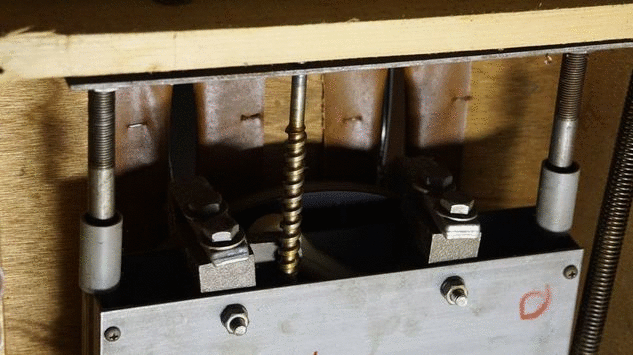
The rest is history... the chair just worked. 60 years later? Not too bad at all.. the massage it gives is great too!
Remove batteries from unused electronics!
Recently, on one of my weekend visit-a-new-area-of-melbourne trips, I ventured into a thrift shop and stumbled across a wireless keyboard/mouse combination from Logitec. Usually I wouldn't look twice at the combo, but this time I did as I saw that it had PS/2 connectors at the other end!
My 386 was on its way, so this keyboard would be a perfect complement. I don't often go for wireless input devices as I'm not a fan of battery replacement, but I do remember that a wireless mouse from a previous company worked for around 6 months before showing the haywire symptoms of a dying battery.
Getting it home, I found that the keyboard was void of batteries. I was happy with this, as I didn't want to see anything corroded in there. Unfortunately, this wasn't the same for the mouse. The previous owner had left two cheap AAA batteries in there and one had failed.
I pulled it apart straight away to assess the damage. Most of it was on the actual plate that runs into the battery chamber... but the corrosion had edged its way to the PCB also. Fortunately, on a redundant track. I quickly cleaned this off with alcohol wipes and a bit of scrubbing.
The next trick was to fashion two new plates. I'd recently been dismantling a satellite decoder and this had a lot of RF shielding. One of these metal shields came in handy.
A bit of soldering and some thick legs off a few power diodes and I had two new plates in and new batteries connected!
This is one of the smoothest mice I've ever used, in Windows for Workgroups anyway!
Random New Acquisition
I would've really loved to have been told the story behind this... Who would bother importing it to Australia? No real idea as it was in an antique store from an estate. Someone must've enjoyed the technology during the last war and taken it home with them?
And the text version:
電気マッサージ器
| 型式認可 | 91-7948 | 厚生省認可 | 47B-371 | ||||||
| 定格電圧 | 100V | 定格周波数 | 50/60Hz | ||||||
| 定格消費電力 | 4P 150/125W 6P 125/100W | ||||||||
| 定格時間 | 30分 | 製造番号 | 721 0280 | ||||||
| 製造者名 | 株式会社 日本医療電機研究所 | ||||||||
100v will mean a new motor or a step-down transformer that can handle the wattage. Stay tuned... (actually, don't Just browse here to see what it is!)
Compaq Deskpro 386s/20n: Crystal S23A Audio
Searching through eBay, I was hoping to come across a nice Creative Sound Blaster card. Actually, I found two AWE64s up for grabs... 2 hours left and I was winning the auctions at around $60 a pop. I had mixed feelings as to whether or not I'd actually win them and it turned out my hunch was right: they both went for well over $350 a piece... way out of my price range.
After a little more searching, I came across a merchant in Australia with a large collection of random ISA cards. There were some sound cards, but none of the brands were really well known to me. I saw an Ensoniq or two, but I went budget (more budget than Ensoniq) and opted for the cheapest card in the range. This happened to be a Magic S23A with a Crystal CX4236B-XQ3 chipset. It seems that Crystal offered their chipset to a bunch of manufacturers and that this card could have actually come from Acer, but there is no official branding on the card.
The card was grotty, but otherwise OK in electrical condition. I gave it a good wipe down with some alcohol swabs and it came up well. The capacitors all seemed OK... but I recorded their values in preparation to replace them. Physically installing the card was straight-forward; the only notable mention was that I shifted the VGA card to the lower of the two ISA slots so that this card (if it was in the lower slot) wouldn't interfere with my CMOS battery hack.
Software
Vogons has a great selection of drivers for this card. Knowing which driver to use is slightly confusing as all chipsets mentioned start with CS instead of CX, but it turns out they're all compatible.
I first tried the v118 driver from this package. All worked perfectly in DOS, but the I couldn't get the Windows portion to work at all. The setup application installs the drivers for you and edits your system.ini, but on boot VSNDSYS.386 throws a nasty error.
I then tried the CX4235 Driver at Vogons, installing it over the top of the driver above. DOS games still worked and Windows did too. But, each time Windows started the mixer dropped all volumes to silent. I had to run the CWDMIX DOS mixer (the latter driver came with no Windows mixer) to re-set the volumes and then things worked. Saving those settings as default did not help as the mixer would set in DOS at startup but then re-set to quiet as windows loaded.
I had no investment in the current Windows installation and so I started again with a fresh install of DOS and Windows. I then installed the CX4235 driver and it all worked perfectly. Still no mixer in windows, and therefore no software volume control, but I had an external one on the Creative speakers anyway.
After a bit of testing, I quickly found out that one channel was distorted/inconsistent/patchy. No amount of external cabling jiggling would fix it. The speakers were also a new acquisition, so it could've been them (they were only $10 at an op-shop), or the card. Trying to determine which was about to get tricky.
Fortunately, I had the case off the computer and I gave the internals a nudge. Turns out that double-jumper setting for Line/Headphones output was the issue. One of the jumpers was not seated correctly and forcing it downwards enabled the second channel correctly. I shut the machine down, removed the jumpers and gave the whole lot a good clean. The card is now performing very well.
I'd never heard of Crystal Semiconductor, but I'm happy with the card after getting the drivers correct!
Compaq Deskpro 386s/20n: Parallel Port CD-ROM Drive
Meet the Micro Solutions Backpack. It's an external CD-ROM Drive that plugs into your PC via the Parallel Port. It comes with its own PCMCIA card which offers a Parallel Port cable dongle. I don't have a PCMCIA port on this 386, so I'm going to attempt to plug it directly into the Parallel Port.
I actually bought it to use with my Amiga 1200, but it turns out that the Amiga doesn't support it out of the box. Fortunately, it is made for Windows... even better, the Windows era that I'm tinkering with!
It actually has quite a nice slim-line form-factor. Two 25-pin parallel ports on the back will allow you to daisy-chain a printer as well? This hasn't been tested. I fortunately had a Parallel cable lying around (from tinkering with the port back here) and plugged the device in. Everything was connected and ready to test in a matter of seconds.
The Software
Scraping the web for old software isn't fun. So I've provided the download for the driver here. There's a few manuals and larger setup files, but everything I needed was in the DOS folder. I copied these to a floppy and took them over to the Compaq. Since I now had a D: drive, I created a folder named CDROM and dropped the files into it.
SETUP.EXE ran without a hitch from D:\CDROM\. Seems that my efforts to copy it over were pointless though, as it asks for a source disk during install. Selecting D: expected the data to be in the root, so I had to leave the floppy in and copy from there.
I then crossed my fingers and rebooted. Unfortuantely I was met with a locked up boot. The CDROM driver was trying to load, but freezing. Disabling it allowed my machine to boot. Long-story-short, this driver was conflicting with EMM386! Make sure you load the driver before you start your extended memory manager.
Note that in the folder, there's also a port test application. Use this to find out information about your Parallel port incase things aren't going to plan.
You can find more drivers and information here at minuszerodegrees.
The Result
Back in good old File Manager, we get a new drive (with a new icon!) on the drive bar!
As you can see, the first CD I found was an 'old shit' disk with numerous versions of DOS and WINDOWS. I'll be rebuilding C:\ with this shortly. Time to start from a fresh drive and play games!



 Melbourne BG SCS Train Timetable
Melbourne BG SCS Train Timetable 


